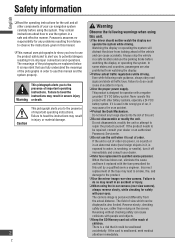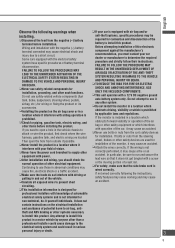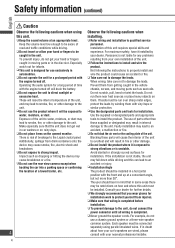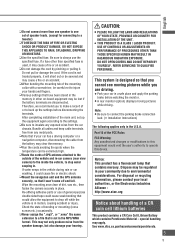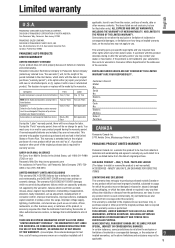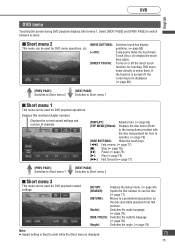Panasonic CN-NVD905U - Strada - Navigation System Support and Manuals
Get Help and Manuals for this Panasonic item

View All Support Options Below
Free Panasonic CN-NVD905U manuals!
Problems with Panasonic CN-NVD905U?
Ask a Question
Free Panasonic CN-NVD905U manuals!
Problems with Panasonic CN-NVD905U?
Ask a Question
Most Recent Panasonic CN-NVD905U Questions
How To Unlock Panasonic Cn-mw200d Dvd Player At Honda Fit Ge6 2009.
Just now that is not working
Just now that is not working
(Posted by ivykomyo 6 years ago)
Security Code Reset
I just bought a car from an auction and the battery was dead and now the screen needs a code can I r...
I just bought a car from an auction and the battery was dead and now the screen needs a code can I r...
(Posted by dbmustang877 8 years ago)
Panasonic Strada Cn-mw200d Sdhc Software
Hi, I do have a navigation system in my car (panasonic strada cn-mw200d) and it is not running due t...
Hi, I do have a navigation system in my car (panasonic strada cn-mw200d) and it is not running due t...
(Posted by mortuza31 8 years ago)
Map Updates For Nav System
How/where can I purchase software updates for maps?
How/where can I purchase software updates for maps?
(Posted by chrismck 9 years ago)
How To Unlock My Panasonic Strada Cn-nvd905u
(Posted by cyperBba 9 years ago)
Panasonic CN-NVD905U Videos
Popular Panasonic CN-NVD905U Manual Pages
Panasonic CN-NVD905U Reviews
We have not received any reviews for Panasonic yet.