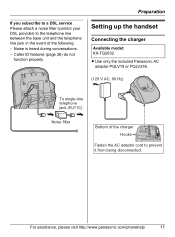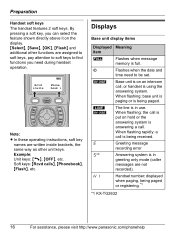Panasonic KX-TG2632 - 2.4 GHz FHSS GigaRange Digital Cordless Answering System Support and Manuals
Get Help and Manuals for this Panasonic item

Free Panasonic KX-TG2632 manuals!
Problems with Panasonic KX-TG2632?
Ask a Question
Most Recent Panasonic KX-TG2632 Questions
please give an advise to find an additional handset to panasonic kx -tg 2632.thanks.
Does this phone have call barring feature on it
KX-TG2632 AL -One Handset could't dial any numbers-not appear on display and only multiply arrows on...
How do I set the time and date on my KX TG2632? Thanks
Popular Panasonic KX-TG2632 Manual Pages
Panasonic KX-TG2632 Reviews
We have not received any reviews for Panasonic yet.