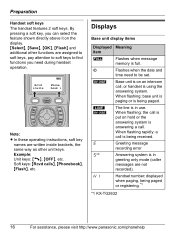Panasonic KX-TG2632 Support Question
Find answers below for this question about Panasonic KX-TG2632 - 2.4 GHz FHSS GigaRange Digital Cordless Answering System.Need a Panasonic KX-TG2632 manual? We have 1 online manual for this item!
Question posted by lefebvrefamily6 on January 15th, 2013
Set Time And Date
How do I set the time and date on my KX TG2632? Thanks
Current Answers
Answer #1: Posted by tmckelvey82 on January 15th, 2013 10:18 AM
Go to Menu, and then option 4. Enter the current date by entering 2 digits for each (ex 01/15/13). Enter current hour and minute by entering 2 digits for each as well. Select AM or PM. Then Save and Off. You can find these same instructions on page 17 of the user manual. Click below for the pdf:
Please be sure to accept this answer and mark as helpful.
Not the answer you were looking for? Then please feel free to resubmit!
Thank you!
Related Panasonic KX-TG2632 Manual Pages
Similar Questions
I Have A Cordless Phone Kxtge232 Haveing A Problem Of Changeing Time Went To The
Where does your answer come in ??
Where does your answer come in ??
(Posted by Anonymous-157972 8 years ago)
How Do I Reset Panasonic Phone Kx-tge To Factory Settings
(Posted by delodg 9 years ago)
How To Set Up Allow Voice Mail Playback? Answering Sys. Mdl#kx-tg4772b,
(Posted by joeyongjy 10 years ago)
Both Tone And Ringer Melody Answer The Phone At Same Time.
We have a Panasonic DECT 6.0 Model KX-TG9343S telephone system. When we receive an incoming call, we...
We have a Panasonic DECT 6.0 Model KX-TG9343S telephone system. When we receive an incoming call, we...
(Posted by tootough 10 years ago)
I Need A 3rd Cordless Phone Receiver For My Set.
(Posted by Helley7 11 years ago)