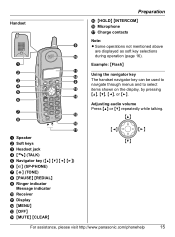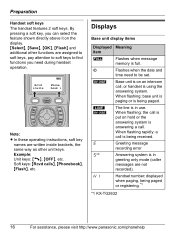Panasonic KX-TG2632 Support Question
Find answers below for this question about Panasonic KX-TG2632 - 2.4 GHz FHSS GigaRange Digital Cordless Answering System.Need a Panasonic KX-TG2632 manual? We have 1 online manual for this item!
Question posted by wshsr155 on May 14th, 2012
Does My Phone Have An Audible Signal For Recorded Messages.
The person who posted this question about this Panasonic product did not include a detailed explanation. Please use the "Request More Information" button to the right if more details would help you to answer this question.
Current Answers
Related Panasonic KX-TG2632 Manual Pages
Similar Questions
Additional Handset For Panasonic Kx-tg 2632
please give an advise to find an additional handset to panasonic kx -tg 2632.thanks.
please give an advise to find an additional handset to panasonic kx -tg 2632.thanks.
(Posted by dnmn70 8 years ago)
Call Barring On Kx-tg2632al
Does this phone have call barring feature on it
Does this phone have call barring feature on it
(Posted by brucemcabee 9 years ago)
Panasonic Kx-tg6700 Reports Recorded Messages On Line 2 One Hour Off
I just installed a replacement Panasonic KX-TG6700 with two lines connected. Both lines work fine. I...
I just installed a replacement Panasonic KX-TG6700 with two lines connected. Both lines work fine. I...
(Posted by jfesys 10 years ago)
My Kx-tg1032 Phone With Answering Machine Does Not Record Messages Left.
Message light is on but does not blink to indicate msg recevied. Also handset says charging. Could i...
Message light is on but does not blink to indicate msg recevied. Also handset says charging. Could i...
(Posted by d1598 12 years ago)
Having Troulbe With Statis On Older Panasonic Cordless Phones.
model kx-tg-2632. phones appear in good shape but there is a lot of static even after troubleshoot...
model kx-tg-2632. phones appear in good shape but there is a lot of static even after troubleshoot...
(Posted by salila 13 years ago)