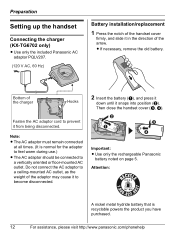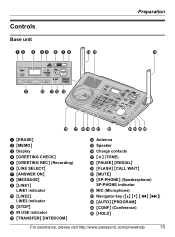Panasonic KX-TG6700B Support Question
Find answers below for this question about Panasonic KX-TG6700B - Cordless Phone - Operation.Need a Panasonic KX-TG6700B manual? We have 1 online manual for this item!
Question posted by jfesys on March 26th, 2014
Panasonic Kx-tg6700 Reports Recorded Messages On Line 2 One Hour Off
I just installed a replacement Panasonic KX-TG6700 with two lines connected. Both lines work fine. I set the date and time using the handset (apparently that is the only way). Note: Line 1 is connected to an AT&T U-Verse modem providing one phone line and Internet service. Line 2 is connected to a MagicJack+ which is connected directly to my Intranet LAN. Answering feature is set to record calls on both lines.When a recorded message is played back, you get the day and time info when that message was recorded. I made 2 calls each from another phone to both of these lines (4 calls total per test - 4 different tests). BUT! When I play the recorded calls for both lines, all messages from Line 1 report the correct time (DST) while all calls recorded on Line 2 all report the recorded time as *one hour earlier* (EST)! Call sequence #1,3 - Line 1, Line 2, Line 1, Line 2 Call sequence #2,4 - Line 2, Line 1, Line 2, Line 1 This (almost) implies that the 'time' of the call is picked up from the *phone company* switch (or at least what the 6700 thinks is the switch). NOTE: I never tested/noticed this specific issue on the original 6702 so don't know if it would have happened on that unit or not. Is this possible or correct??? Never ran into anything like this before.
Current Answers
Related Panasonic KX-TG6700B Manual Pages
Similar Questions
Line In Use Handset Cordless Expandable Phone How To Disconnect
(Posted by ca84ronf 9 years ago)
Kx-tg6700
When trying to register the handset to the base unit, I did as instructed i.e. holding down the inte...
When trying to register the handset to the base unit, I did as instructed i.e. holding down the inte...
(Posted by knatjordan 10 years ago)
Panasonic Kx Tg 155 - Able To Share Conversation In A Max 2 Handsets Only.
I bought a Panasonic KX TG 155 SK phone with 5 handsets recently. After set up, we noticed that at a...
I bought a Panasonic KX TG 155 SK phone with 5 handsets recently. After set up, we noticed that at a...
(Posted by radhikasitaraman 11 years ago)
Multiple Voice Mail Boxes On 2-line Phone
I bought a panasonic KX-TG9471 phone set for my business. Although it has 2 lines, there is only one...
I bought a panasonic KX-TG9471 phone set for my business. Although it has 2 lines, there is only one...
(Posted by rdgshopping 11 years ago)
Interference Between The Two Lines
Hello, problem is that when I take line 1 and other person is talking in line 2, I can listen his co...
Hello, problem is that when I take line 1 and other person is talking in line 2, I can listen his co...
(Posted by hermessal 13 years ago)