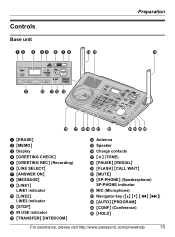Panasonic KX-TG6700B Support Question
Find answers below for this question about Panasonic KX-TG6700B - Cordless Phone - Operation.Need a Panasonic KX-TG6700B manual? We have 1 online manual for this item!
Question posted by knatjordan on January 21st, 2014
Kx-tg6700
When trying to register the handset to the base unit, I did as instructed i.e. holding down the intercom button, but when I do that the light does not flash and hence the hand set says error?
Current Answers
Related Panasonic KX-TG6700B Manual Pages
Similar Questions
Base Unit Don't Work Properly.
Base unit don't work properly, but hands unit work. What is the problem?
Base unit don't work properly, but hands unit work. What is the problem?
(Posted by arasgarigh 3 years ago)
Panasonic Kx-tg6700 Reports Recorded Messages On Line 2 One Hour Off
I just installed a replacement Panasonic KX-TG6700 with two lines connected. Both lines work fine. I...
I just installed a replacement Panasonic KX-TG6700 with two lines connected. Both lines work fine. I...
(Posted by jfesys 10 years ago)
Static On Base Unit Of Phone While Talking On Hand Set
While talking on my Panasonic kx tg 9341t blips of static and echoes come from the base unit
While talking on my Panasonic kx tg 9341t blips of static and echoes come from the base unit
(Posted by alanv18 10 years ago)
How To Reset Panasonic Kx-tg6700bx??
Please tel me How to reset Panasonic KX-TG6700Bx??
Please tel me How to reset Panasonic KX-TG6700Bx??
(Posted by mohol45 12 years ago)