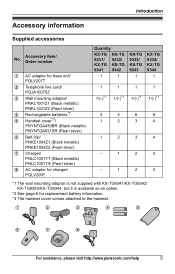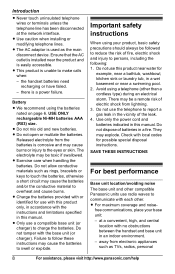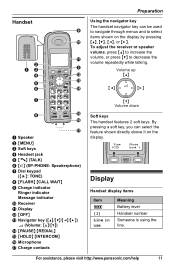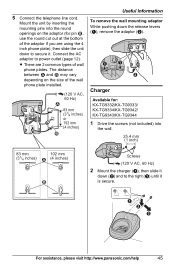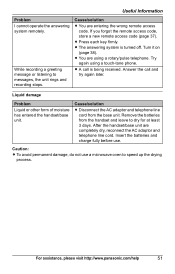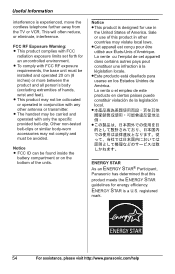Panasonic KX-TG9341T Support Question
Find answers below for this question about Panasonic KX-TG9341T - Cordless Phone - Metallic.Need a Panasonic KX-TG9341T manual? We have 2 online manuals for this item!
Question posted by ca84ronf on July 6th, 2014
Line In Use Handset Cordless Expandable Phone How To Disconnect
The person who posted this question about this Panasonic product did not include a detailed explanation. Please use the "Request More Information" button to the right if more details would help you to answer this question.
Current Answers
Related Panasonic KX-TG9341T Manual Pages
Similar Questions
How To Activate Caller Id Phone Kx-tg9341t
(Posted by emshim 9 years ago)
How Expand Panasonic Cordless Phones Kx-tg9341t
(Posted by laujonknk 10 years ago)
How To Add Extra Handsets To Panasonic Cordless Phone Kx-tg9341t
(Posted by bngrev 10 years ago)
My Panasonic Kx-tga641 Handsets Lost All Phone Numbers From Storage.
How can I retrieve phone numbers that disappeared?
How can I retrieve phone numbers that disappeared?
(Posted by ad370819 12 years ago)
All Phones Are In Use. I Checked All Phones And They Are Connected. Can't Turn
All phones say in use, Checked all phones connected. Says busy.
All phones say in use, Checked all phones connected. Says busy.
(Posted by gene2076 12 years ago)