Panasonic KX-TG9341T Support Question
Find answers below for this question about Panasonic KX-TG9341T - Cordless Phone - Metallic.Need a Panasonic KX-TG9341T manual? We have 2 online manuals for this item!
Question posted by emshim on May 12th, 2014
How To Activate Caller Id Phone Kx-tg9341t
The person who posted this question about this Panasonic product did not include a detailed explanation. Please use the "Request More Information" button to the right if more details would help you to answer this question.
Current Answers
There are currently no answers that have been posted for this question.
Be the first to post an answer! Remember that you can earn up to 1,100 points for every answer you submit. The better the quality of your answer, the better chance it has to be accepted.
Be the first to post an answer! Remember that you can earn up to 1,100 points for every answer you submit. The better the quality of your answer, the better chance it has to be accepted.
Related Panasonic KX-TG9341T Manual Pages
Expandable Digital Cordless Ans Sys - Page 1


... Digital Cordless Answering System
Model No. KX-TG9333 KX-TG9343
with 3 Handsets
Model No. You must subscribe to the appropriate service offered by your service provider/telephone company. For assistance, visit our website: http://www.panasonic.com/help for future reference.
or Puerto Rico. KX-TG9332 KX-TG9342
with 4 Handsets
Model No.
KX-TG9331 KX-TG9341
with Caller ID...
Expandable Digital Cordless Ans Sys - Page 2
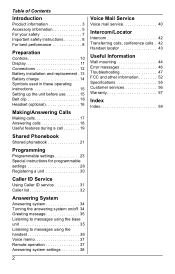
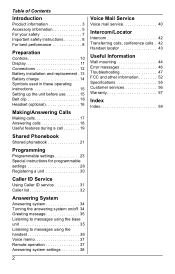
... Warranty 57
Index
Index 59
Shared Phonebook
Shared phonebook 21
Programming
Programmable settings 23 Special instructions for programmable settings 28 Registering a unit 30
Caller ID Service
Using Caller ID service 31 Caller list 32
Answering System
Answering system 34 Turning the answering system on/off. 34 Greeting message 35 Listening to messages using the base...
Expandable Digital Cordless Ans Sys - Page 4


...clock Allows the handset to announce the caller's name or phone number when a call is low (talking battery alert; Feature highlights
■ Talking Caller ID Allows the handset and base unit to alert you at the set time with base unit
- - - - KX-TG9331 KX-TG9332 KX-TG9333 KX-TG9334 KX-TG9341 KX-TG9342 KX-TG9343 KX-TG9344
Intercom N ⇔ N*1
r*2 r r r r*2 r r r
Making/answering calls...
Expandable Digital Cordless Ans Sys - Page 13
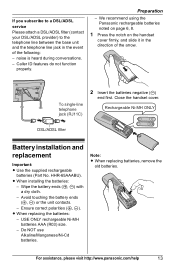
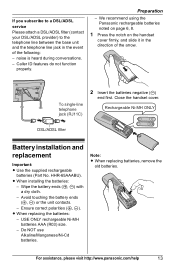
Caller ID features do not function
properly.
To single-line telephone jack (RJ11C)
2 Insert the batteries negative (T)
end first. Ensure correct polarities (S, T).
For assistance, please visit http://...
Expandable Digital Cordless Ans Sys - Page 20


... : KX-TG9341/KX-TG9342/ KX-TG9343/KX-TG9344
To join the conversation, press {SPPHONE} when the handset is displayed after you will hear a call waiting tone.
If you receive a call while on the phone, you hear the call waiting tone on , "BOOST" flashes. If you subscribe to both Caller ID and Call Waiting with Caller ID services, the 2nd caller...
Expandable Digital Cordless Ans Sys - Page 21
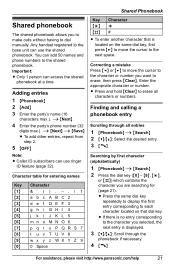
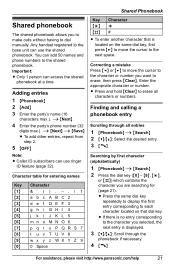
... i {Next}
4 Enter the party's phone number (32
digits max.). i {Next} i {Save} L To add other entries, repeat from
step 2.
5 {OFF}
Note: L Caller ID subscribers can access the shared
phonebook at a...{*} ; {#} #
L To enter another character that is located on that dial key. You can use ringer
ID feature (page 32). Adding entries 1 {Phonebook} 2 {Add} 3 Enter the party's name (16
characters ...
Expandable Digital Cordless Ans Sys - Page 28


... the block call list: - Important: L Set the date and time beforehand
(page 16). Programming
Special instructions for programmable settings
Block calls (Caller ID subscribers only)
This feature allows the unit to reject calls from specified phone numbers that is shown in the 10-digit format.
3 {Save} 4 {V}/{^}: "Block calls" i
{Select}
5 {Yes} i {OFF}
Storing unwanted...
Expandable Digital Cordless Ans Sys - Page 31


... received, the handsets and base unit announce the caller's name or phone number received from your
service provider/telephone company. - To use Caller ID features, you must subscribe to Caller ID service of rings "2" (page 38), the unit does not announce the caller information. When caller information is displayed: - Talking Caller ID
This feature lets you receive a call while on...
Expandable Digital Cordless Ans Sys - Page 32


... 26 when a call is being received, the
Caller ID number is applied for different callers stored in the phonebook. Caller ID Service
Ringer ID
This feature can help If you select "No Ringer ID" (default), the handset uses the ringer tone you call back, press {C}. To exit, press {OFF}.
Local phone number Example:
555-321-5555
3 1 - i {Select}
3 Press...
Expandable Digital Cordless Ans Sys - Page 33


..." i
{Select} L If there is ended, the phone number of callers in the caller list, then call these local numbers using caller information without dialing the area code. This feature can be... name (16 characters max.;
Caller ID Service
2 {V}/{^}: Select the desired entry. To activate this feature off (page 25). After the call is name information for the
caller, go to another area, ...
Expandable Digital Cordless Ans Sys - Page 36


....
L To edit the number before calling back, press {Edit} repeatedly until the phone number is displayed. - Listening to the receiver, press {C}.
"New message" is... of a message, the previous message is not being used. Calling back (Caller ID subscribers only)
If caller information was received for the call the caller back while listening to a message.
1 Press {Select} during playback)
Key...
Expandable Digital Cordless Ans Sys - Page 39


...{Save} i {OFF}
For voice mail service subscribers If you want to activate the voice mail service provided by your service provider/telephone company. To do ...necessary to check the number of the voice mail service so that includes Caller ID, call again if your own greetingonly message by following : L To ...for the 3rd time. the phone rings for the call first. It is shortened (page 14).
Expandable Digital Cordless Ans Sys - Page 49


...Caller ID box or cordless telephone line jack, plug the unit directly into the wall jack.
L The number of rings for details. L The Caller ID...to activate Caller ID number auto edit. Useful Information
Caller ID/Talking Caller ID
Problem Caller information ...Caller information is turned off. The caller list/incoming phone numbers are having an intercom call back the edited number to Caller ID...
Expandable Digital Cordless Ans Sys - Page 50


.... L In order to use Caller ID, call .
Cause/solution
L The phone number you must first contact your...phone number edited in the caller list. L The recording time is shifted. Erase unnecessary messages (page 35). L If you subscribe to the voice mail service, messages are recorded by your service provider/telephone company not your service provider/telephone company again to activate...
Expandable Digital Cordless Ans Sys - Page 59


... mode: 28 P Pause: 17 Phonebook: 21 Power failure: 12 R Redialing: 17 Ringer tone: 26 Rotary/pulse service: 20 S SP-PHONE (Speakerphone): 17 T Talking alarm clock: 29 Talking battery alert: 14 Talking caller ID: 31 Time adjustment: 26 Transferring calls: 42 Troubleshooting: 47 TTY: 6, 56 V VM (Voice mail): 40 Voice guidance language: 15 Voice...
Service Manual - Page 11
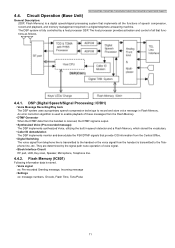
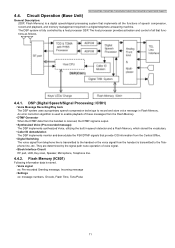
...ID code, Flash Time, Tone/Pulse
11 The host processor provides activation and control of voice signal.
• Block Interface Circuit RF part, LED, Key scan, Speaker, Microphone, Telephone line.
4.4.2. Circuit Operation (Base Unit)
KX-TG9341T/KX-TG9342T/KX-TG9343S/KX-TG9343T/KX-TG9344T/KX-TGA931S/KX... stored the vocabulary.
• Caller ID demodulation The DSP implements monitor and...
Service Manual - Page 18
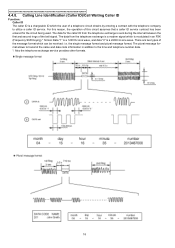
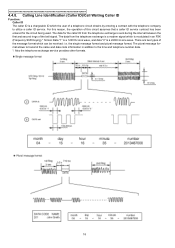
.../KX-TG9343T/KX-TG9344T/KX-TGA931S/KX-TGA931T
4.4.8. There are two types of the bell signal. For this reason, the operation of a telephone circuit obtains by entering a contract with the telephone company to transmit the name and data code information in an FSK (Frequency Shift Keying) * format. The plural message format allows to utilize a caller ID...
Service Manual - Page 19
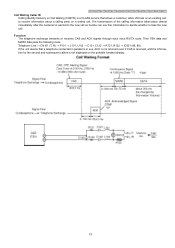
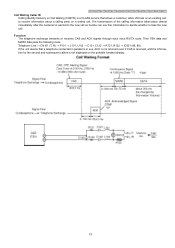
... party on a waited call . Function: The telephone exchange transmits or receives CAS and ACK signals through each voice RX/TX route. KX-TG9341T/KX-TG9342T/KX-TG9343S/KX-TG9343T/KX-TG9344T/KX-TGA931S/KX-TGA931T
Call Waiting Caller ID Calling Identity Delivery on Call Waiting (CIDCW) is a CLASS service that a telephone connected in parallel is in use this information to...
Service Manual - Page 50
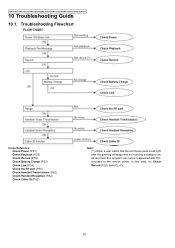
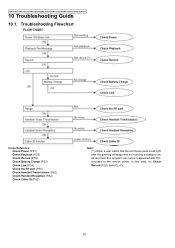
...Check Handset Transmission (P.62) Check Handset Reception (P.62) Check Caller ID (P.62)
Note: (*1) When a user claims that the unit disconnects a call right after the greeting message and no incoming messages can not be recorded, this case, try Check Record (P.52) item (C), (D).
50 KX-TG9341T/KX-TG9342T/KX-TG9343S/KX-TG9343T/KX-TG9344T/KX-TGA931S/KX-TGA931T
10 Troubleshooting Guide
10.1.
Service Manual - Page 62
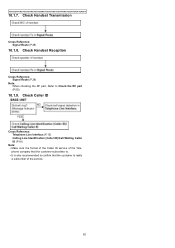
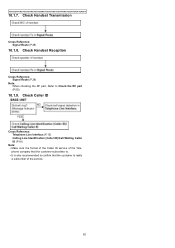
KX-TG9341T/KX-TG9342T/KX-TG9343S/KX-TG9343T/KX-TG9344T/KX-TGA931S/KX-TGA931T
10.1.7. Check Handset Transmission
Cross Reference: Signal Route (P.28)
10.1.8. Check Handset Reception
Cross Reference: Signal Route (P.28)
Note: When checking the RF part, Refer to confirm that the customer is really a subscriber of the service.
62 Check Caller ID
Cross Reference: Telephone Line Interface (P.15) ...
Similar Questions
How To Change Greeting On Panasonic 6.0 Talking Caller Id Kx-tg9341t
(Posted by balorsal 9 years ago)
How Do I Activate Caller Id Wenever A Call Comes It Display Incoming Call Only
(Posted by nadiagharib09 10 years ago)
How To Turn Off Talking Caller Id?
(Posted by patricianojima 11 years ago)
Talking Caller Id Feature
How do you turn off the talking feature of the caller ID?
How do you turn off the talking feature of the caller ID?
(Posted by tomzman 11 years ago)

