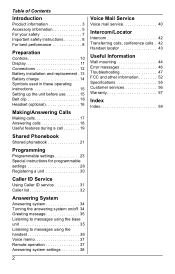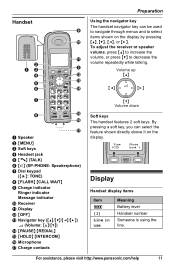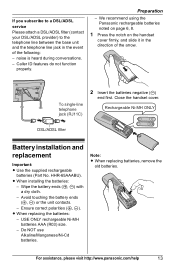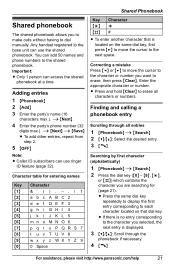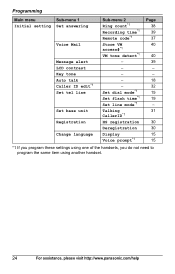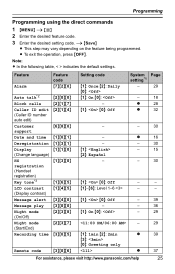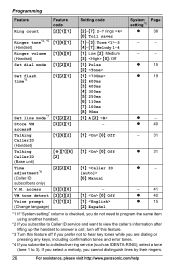Panasonic KX-TG9341T Support Question
Find answers below for this question about Panasonic KX-TG9341T - Cordless Phone - Metallic.Need a Panasonic KX-TG9341T manual? We have 2 online manuals for this item!
Question posted by patricianojima on April 15th, 2013
How To Turn Off Talking Caller Id?
The person who posted this question about this Panasonic product did not include a detailed explanation. Please use the "Request More Information" button to the right if more details would help you to answer this question.
Current Answers
Related Panasonic KX-TG9341T Manual Pages
Similar Questions
Talking Caller Id Feature On Panasonic Model
How to turn on the Talking Caller ID feature on Panasonic model kxtg633sk
How to turn on the Talking Caller ID feature on Panasonic model kxtg633sk
(Posted by cfjowdy 2 years ago)
How Turn Off Talking Caller Id On Panasonic Digitalcordless Answering Systemmode
how to turn off talking caller id on panasonic phone #kx-tg6591
how to turn off talking caller id on panasonic phone #kx-tg6591
(Posted by ejghar 8 years ago)
How To Change Greeting On Panasonic 6.0 Talking Caller Id Kx-tg9341t
(Posted by balorsal 9 years ago)
How Do I Turn Off Talking Caller Id?
(Posted by drpatrick 11 years ago)
Talking Caller Id Feature
How do you turn off the talking feature of the caller ID?
How do you turn off the talking feature of the caller ID?
(Posted by tomzman 11 years ago)