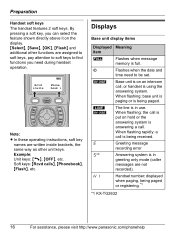Panasonic KX-TG2632 Support Question
Find answers below for this question about Panasonic KX-TG2632 - 2.4 GHz FHSS GigaRange Digital Cordless Answering System.Need a Panasonic KX-TG2632 manual? We have 1 online manual for this item!
Question posted by salila on January 20th, 2011
Having Troulbe With Statis On Older Panasonic Cordless Phones.
model kx-tg-2632. phones appear in good shape but there is a lot of static even after troubleshooting and when close to base too.
Current Answers
Related Panasonic KX-TG2632 Manual Pages
Similar Questions
We Boughta New Cordless Panasonic Kx-tgc220 My Problem Is That I Can Get Phone C
(Posted by Anonymous-163468 6 years ago)
Additional Handset For Panasonic Kx-tg 2632
please give an advise to find an additional handset to panasonic kx -tg 2632.thanks.
please give an advise to find an additional handset to panasonic kx -tg 2632.thanks.
(Posted by dnmn70 8 years ago)
Call Barring On Kx-tg2632al
Does this phone have call barring feature on it
Does this phone have call barring feature on it
(Posted by brucemcabee 9 years ago)
Which Rang Extender Will Work For This Panasonic Cordless Kx Tg 6441
which rang extender will work for this panasonic cordless KX TG 6441 because i have a range extender...
which rang extender will work for this panasonic cordless KX TG 6441 because i have a range extender...
(Posted by stanley15 11 years ago)