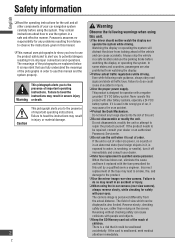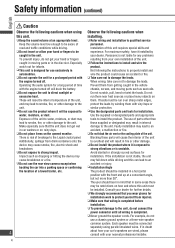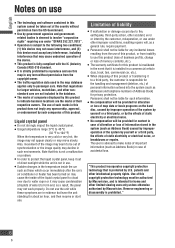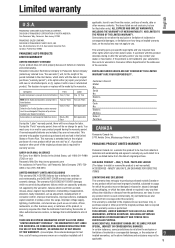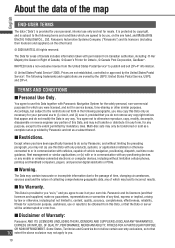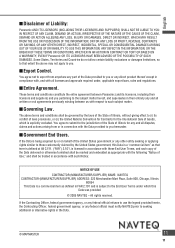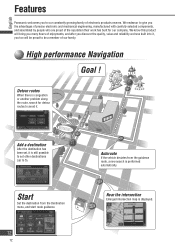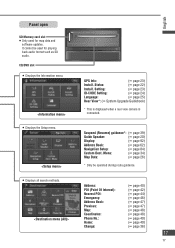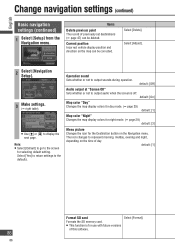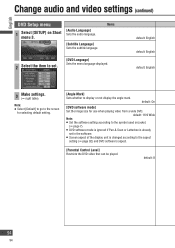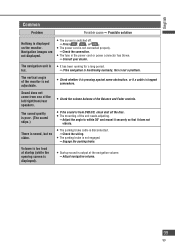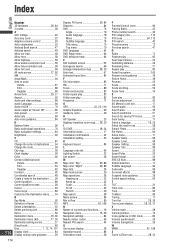Panasonic CN-NVD905U Support Question
Find answers below for this question about Panasonic CN-NVD905U - Strada - Navigation System.Need a Panasonic CN-NVD905U manual? We have 2 online manuals for this item!
Question posted by mortuza31 on March 18th, 2016
Panasonic Strada Cn-mw200d Sdhc Software
Hi, I do have a navigation system in my car (panasonic strada cn-mw200d) and it is not running due to absence of software. I tried in internet but it not available anywhere or I'm not finding that. Can you please help me by getting that software for my system.
Current Answers
Related Panasonic CN-NVD905U Manual Pages
Similar Questions
How To Unlock Panasonic Cn-mw200d Dvd Player At Honda Fit Ge6 2009.
Just now that is not working
Just now that is not working
(Posted by ivykomyo 6 years ago)
How To Unlock My Panasonic Strada Cn-nvd905u
(Posted by cyperBba 9 years ago)
Panasonic Strada Cn-nvd905u Will Not Power On
(Posted by DaBatem 9 years ago)
Panasonic Strada Cn-nvd905u Will Not Turn On
(Posted by my23rathoma 9 years ago)
How Download Music To Hdd Panasonic Strada Cn-nvd905u
(Posted by pinkbkp 10 years ago)