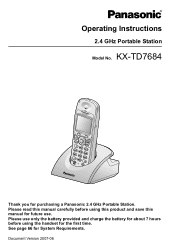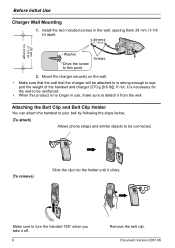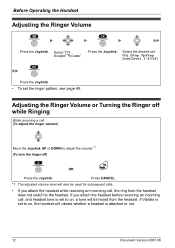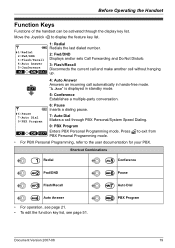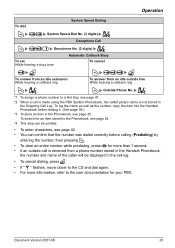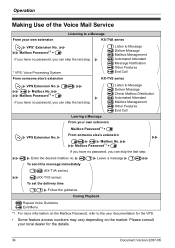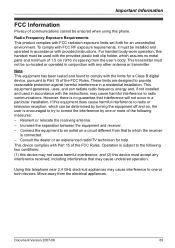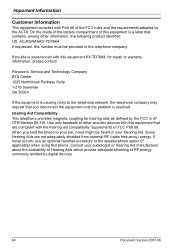Panasonic KX-TD7684 - 2.4Ghz Wireless System Telephone Support and Manuals
Get Help and Manuals for this Panasonic item

View All Support Options Below
Free Panasonic KX-TD7684 manuals!
Problems with Panasonic KX-TD7684?
Ask a Question
Free Panasonic KX-TD7684 manuals!
Problems with Panasonic KX-TD7684?
Ask a Question
Most Recent Panasonic KX-TD7684 Questions
How Do I Register This Phone To My Kx-to141
(Posted by wycampbell 1 year ago)
Need Repair 2
my panasonic KX-TD7684 screen message is NEED REPAIR 2 what does this mean?
my panasonic KX-TD7684 screen message is NEED REPAIR 2 what does this mean?
(Posted by jabdoo 8 years ago)
Error Messages -register Unit
Error Messages-Register Unit Please tell solution to repair
Error Messages-Register Unit Please tell solution to repair
(Posted by jirasakka 8 years ago)
I Am Having Problems With My Panasonic Business Phone And Cannot Figure It Out
I could not get my phone to work so i reset the whole phone and accidentally deleted the base it was...
I could not get my phone to work so i reset the whole phone and accidentally deleted the base it was...
(Posted by Anonymous-57601 12 years ago)
Registerin Panasonic Kx Td 7684
(Posted by Anonymous-16342 13 years ago)
Panasonic KX-TD7684 Videos
Popular Panasonic KX-TD7684 Manual Pages
Panasonic KX-TD7684 Reviews
We have not received any reviews for Panasonic yet.