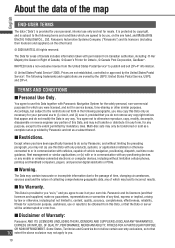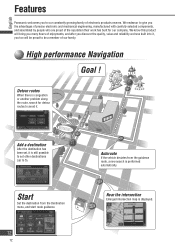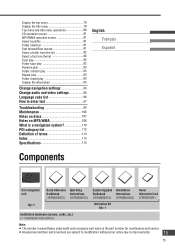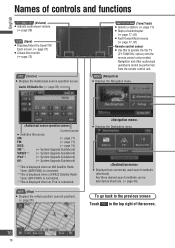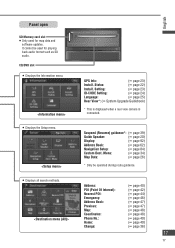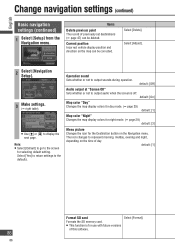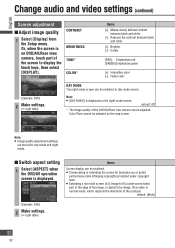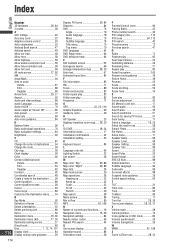Panasonic CN-NVD905U Support Question
Find answers below for this question about Panasonic CN-NVD905U - Strada - Navigation System.Need a Panasonic CN-NVD905U manual? We have 2 online manuals for this item!
Question posted by chrismck on December 29th, 2014
Map Updates For Nav System
How/where can I purchase software updates for maps?
Current Answers
Related Panasonic CN-NVD905U Manual Pages
Similar Questions
How To Unlock My Panasonic Strada Cn-nvd905u
(Posted by cyperBba 9 years ago)
Panasonic Strada Cn-nvd905u Will Not Turn On
(Posted by my23rathoma 9 years ago)
How Download Music To Hdd Panasonic Strada Cn-nvd905u
(Posted by pinkbkp 10 years ago)
I Want An Auxiliary Cable Connection For Cn-nvd905u Strada
Is there a replacement cable that I can use cause the factory recomended is discontinued? And where ...
Is there a replacement cable that I can use cause the factory recomended is discontinued? And where ...
(Posted by joelar32 10 years ago)
Panasonic Cn-nvd905u Strada How Can I Reset The Id Code
(Posted by krBallar 10 years ago)