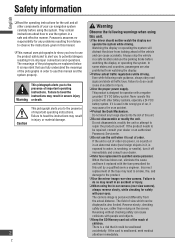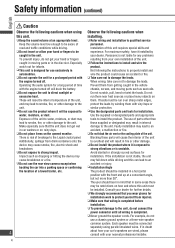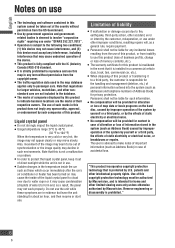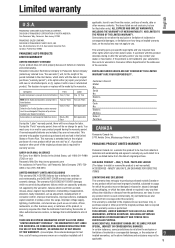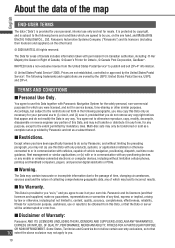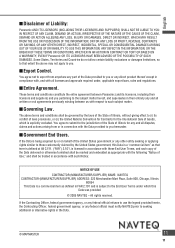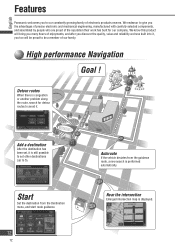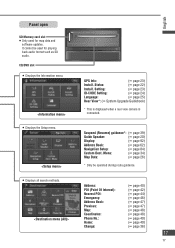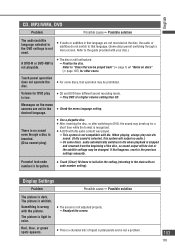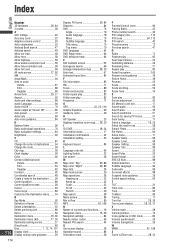Panasonic CN-NVD905U Support Question
Find answers below for this question about Panasonic CN-NVD905U - Strada - Navigation System.Need a Panasonic CN-NVD905U manual? We have 2 online manuals for this item!
Question posted by krBallar on November 3rd, 2013
Panasonic Cn-nvd905u Strada How Can I Reset The Id Code
The person who posted this question about this Panasonic product did not include a detailed explanation. Please use the "Request More Information" button to the right if more details would help you to answer this question.
Current Answers
Related Panasonic CN-NVD905U Manual Pages
Similar Questions
Panasonic Cqvd6505u Id Codes
I just bought this radio and I don't know the id code for the radio to work
I just bought this radio and I don't know the id code for the radio to work
(Posted by dennisbill23 7 years ago)
What Is The 4 Digit Id Code For Panasonic Cn-nvd905u
(Posted by tilmfranki 10 years ago)
I Want An Auxiliary Cable Connection For Cn-nvd905u Strada
Is there a replacement cable that I can use cause the factory recomended is discontinued? And where ...
Is there a replacement cable that I can use cause the factory recomended is discontinued? And where ...
(Posted by joelar32 10 years ago)
Does The Panasonic Cn-nvd905u Hve Steering Wheel Controls?
I just need to know if the cn-nvd905u has steering wheel ontrols and what adapter or wire to use?
I just need to know if the cn-nvd905u has steering wheel ontrols and what adapter or wire to use?
(Posted by pedrovenegas27 12 years ago)