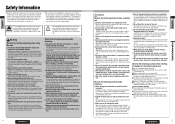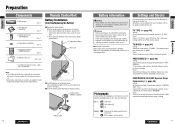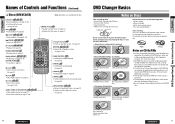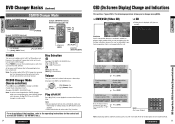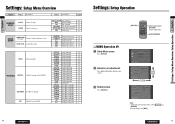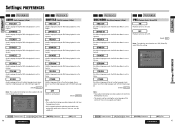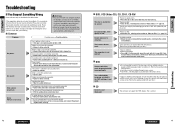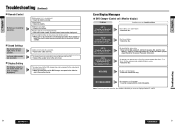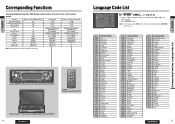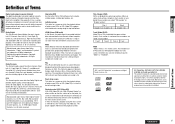Panasonic CX-DH801U - Car Audio - DVD Support and Manuals
Get Help and Manuals for this Panasonic item

View All Support Options Below
Free Panasonic CX-DH801U manuals!
Problems with Panasonic CX-DH801U?
Ask a Question
Free Panasonic CX-DH801U manuals!
Problems with Panasonic CX-DH801U?
Ask a Question
Most Recent Panasonic CX-DH801U Questions
Popular Panasonic CX-DH801U Manual Pages
Panasonic CX-DH801U Reviews
We have not received any reviews for Panasonic yet.