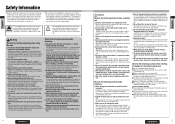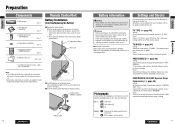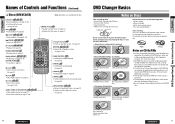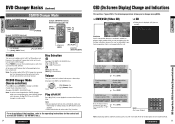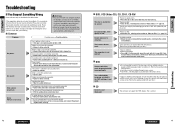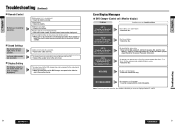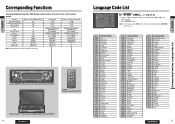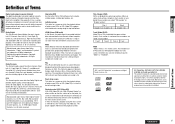Panasonic CX-DH801U Support Question
Find answers below for this question about Panasonic CX-DH801U - Car Audio - DVD.Need a Panasonic CX-DH801U manual? We have 1 online manual for this item!
Question posted by Anonymous-56674 on April 15th, 2012
My Remote Sensor
im getting a no signal on my screens
Current Answers
Related Panasonic CX-DH801U Manual Pages
Similar Questions
How Do You Program A Onn Universal Remote To The Panasonic Cy-vhd9500u Dvd Playe
My husband was givin a panasonic car dvd player and installed it in our avalanche but it didn't come...
My husband was givin a panasonic car dvd player and installed it in our avalanche but it didn't come...
(Posted by cindyjones238616 7 years ago)
Security Code Reset
I just bought a car from an auction and the battery was dead and now the screen needs a code can I r...
I just bought a car from an auction and the battery was dead and now the screen needs a code can I r...
(Posted by dbmustang877 8 years ago)
What Is The Solution To A Hanging Strada Car Audio
(Posted by williamc88778 10 years ago)
Cant Get Signal/reception On My Car Radio How Do I Tune It Or Make It Work?
Hi recently my mechanic installed and new aerial in my car but couldnt connect my radio because he s...
Hi recently my mechanic installed and new aerial in my car but couldnt connect my radio because he s...
(Posted by Doule1 11 years ago)
Cs Sound
i have a panisonoc in dash cd dvd player when playing dvd and i touch the cs sound i get a lot of re...
i have a panisonoc in dash cd dvd player when playing dvd and i touch the cs sound i get a lot of re...
(Posted by wlupfm98 12 years ago)