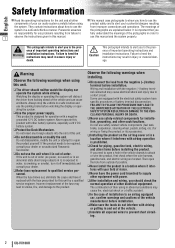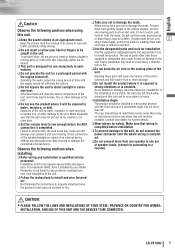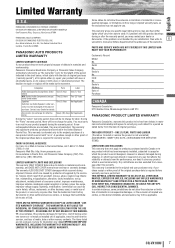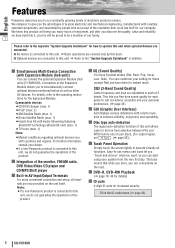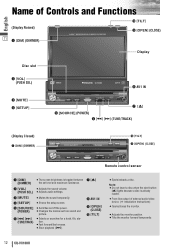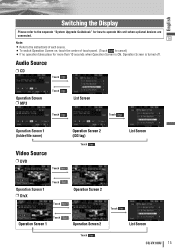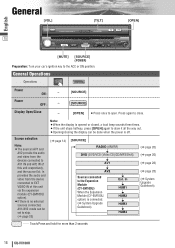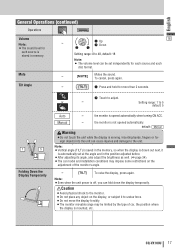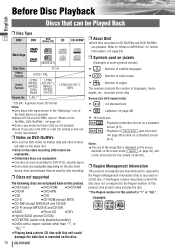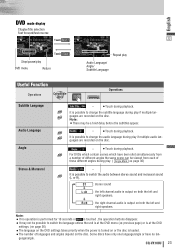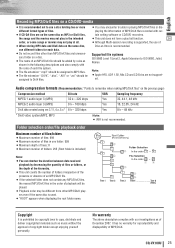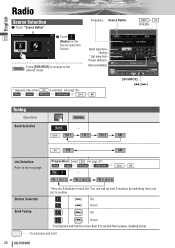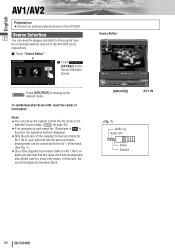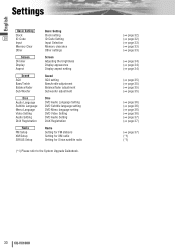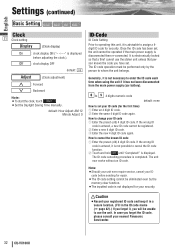Panasonic CQVX100U Support Question
Find answers below for this question about Panasonic CQVX100U - Car Audio - DVD Receiver.Need a Panasonic CQVX100U manual? We have 2 online manuals for this item!
Question posted by loissso on June 12th, 2014
How To Unlock Panasonic Cq-vx100u
The person who posted this question about this Panasonic product did not include a detailed explanation. Please use the "Request More Information" button to the right if more details would help you to answer this question.
Current Answers
Related Panasonic CQVX100U Manual Pages
Similar Questions
Why Does Source Light Flash On My Panasonic Cq-c5110u Car Stereo
why does source light flash on my panasonic cq-c5110u car stereo
why does source light flash on my panasonic cq-c5110u car stereo
(Posted by billestes420 1 year ago)
Wiring Pin Orders
i no its old school but i have bn willed my bro n laws cq-vx100u but is missing power harness plug b...
i no its old school but i have bn willed my bro n laws cq-vx100u but is missing power harness plug b...
(Posted by rickeyc05 5 years ago)
How To Unlock The Id-code From A Radio Panasonic Cq-vx100u
(Posted by marthaperez0896 10 years ago)
Panasonic Cq-vx100u Unlock Code.
I bought this 1 din from prvious owner, well he didnt provide a code with this sustem what should i ...
I bought this 1 din from prvious owner, well he didnt provide a code with this sustem what should i ...
(Posted by Amandacarmon 10 years ago)
How Do You Preset The Radio Stations On A Panasonic Cq-c7103u Car Sterio?
(Posted by justinmccrea 12 years ago)