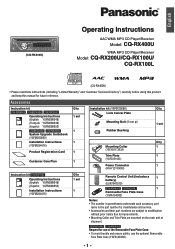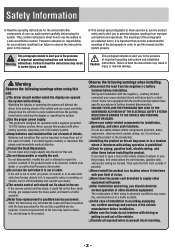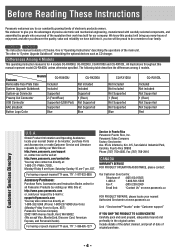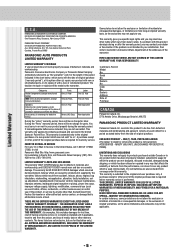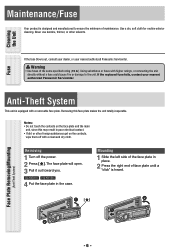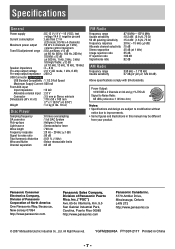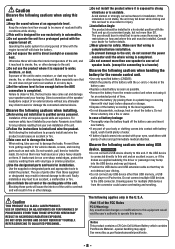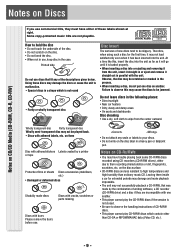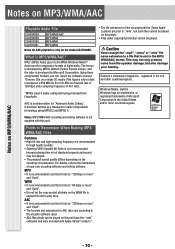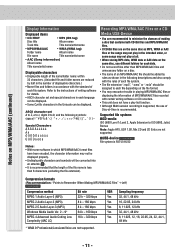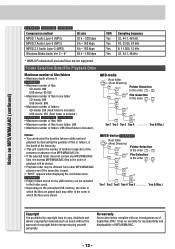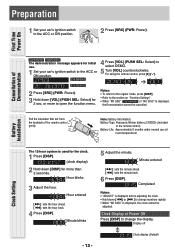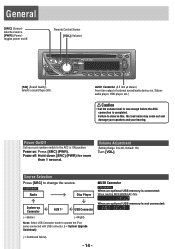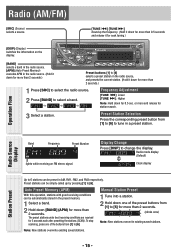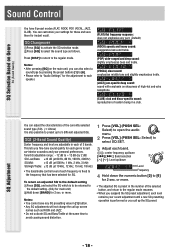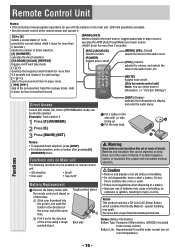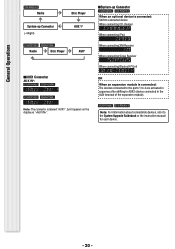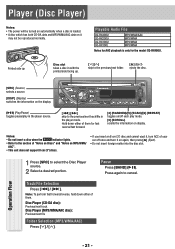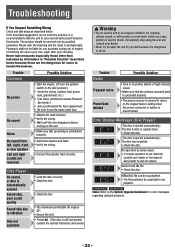Panasonic RX400U Support Question
Find answers below for this question about Panasonic RX400U - Radio / CD.Need a Panasonic RX400U manual? We have 1 online manual for this item!
Question posted by justinmccrea on September 19th, 2011
How Do You Preset The Radio Stations On A Panasonic Cq-c7103u Car Sterio?
Current Answers
Answer #1: Posted by antiroach on September 19th, 2011 5:21 PM
1. Tune in to a station.
2. Hold down ^ (up arrow) or v (down arrow) for 2 sec. or more.
3. Select a preset number by pressing ^ (up arrow)
or v (down arrow).
Note: If [BAND] is pressed while receiving an FM station, FM broadcasting is changeable among FM 1 to FM 3.
4. Hold down [BAND] (SET) for 2 sec. or more to determine the selection.
Notes:
- In step 2, a station can be registered by holding down
the numeric button [1] to [6] for 2 sec. or more.
- To stop presetting stations, press [DISP] (Display).
- The operation above allows users to replace the current
station with the station preset in the selected
number while selecting a preset station.
To automatically preset your stations:
1. Select a band.
2. Hold down [BAND] (APM) for 2 sec. or more. The preset stations under best receiving conditions are received for 5 sec. each after presetting the stations (SCAN). To stop scanning, press ^ (up arrow) or v (down arrow).
Note: New stations overwrite existing saved stations.
If you'd like the manual to your car stereo, click here.
Nerds need love too...
Related Panasonic RX400U Manual Pages
Similar Questions
My CQ EZ400u has Bluetooth capability it says on the display screen that it is Bluetooth ready and I...
why does source light flash on my panasonic cq-c5110u car stereo
I need the speakers distribution pins Thanks a lot
its working i get sound from the radio but when i put in a cd it reads it and plays but no sound wha...