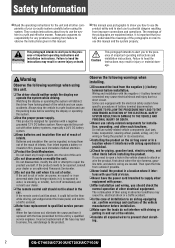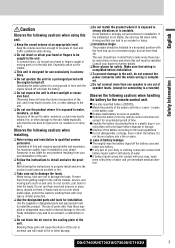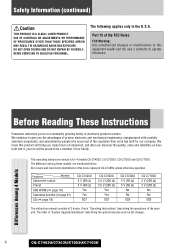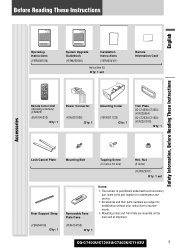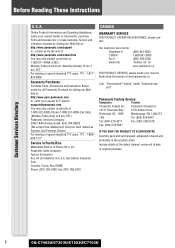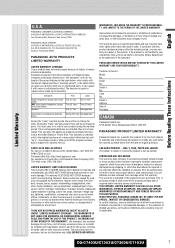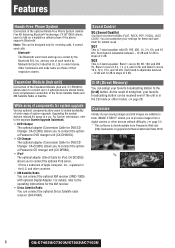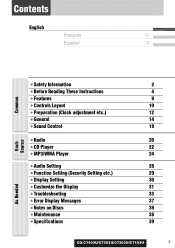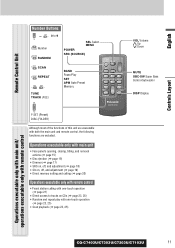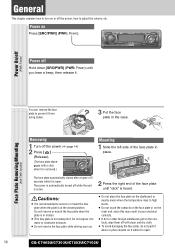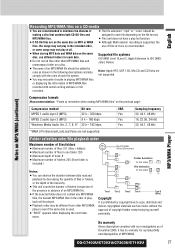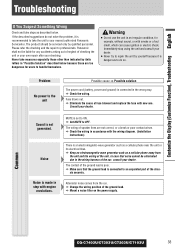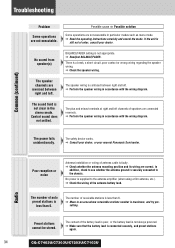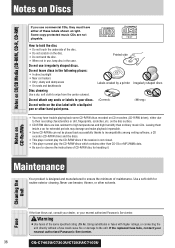Panasonic CQC7103U Support Question
Find answers below for this question about Panasonic CQC7103U - CAR AUDIO - MULTI-LANG.Need a Panasonic CQC7103U manual? We have 1 online manual for this item!
Question posted by ericwilson010 on December 29th, 2012
Panasonic Cq-c7103u
its working i get sound from the radio but when i put in a cd it reads it and plays but no sound what am i doing wrong ?
Current Answers
Related Panasonic CQC7103U Manual Pages
Similar Questions
Why Does Source Light Flash On My Panasonic Cq-c5110u Car Stereo
why does source light flash on my panasonic cq-c5110u car stereo
why does source light flash on my panasonic cq-c5110u car stereo
(Posted by billestes420 1 year ago)
What Is The Solution To A Hanging Strada Car Audio
(Posted by williamc88778 10 years ago)
Cant Get Signal/reception On My Car Radio How Do I Tune It Or Make It Work?
Hi recently my mechanic installed and new aerial in my car but couldnt connect my radio because he s...
Hi recently my mechanic installed and new aerial in my car but couldnt connect my radio because he s...
(Posted by Doule1 11 years ago)
How Do You Preset The Radio Stations On A Panasonic Cq-c7103u Car Sterio?
(Posted by justinmccrea 12 years ago)
Panasonic Cq-c7103u Wiring
I Need the wiring schematics for this CD deck I cannot find any useful information in the user guide...
I Need the wiring schematics for this CD deck I cannot find any useful information in the user guide...
(Posted by fuckblackpeople 12 years ago)