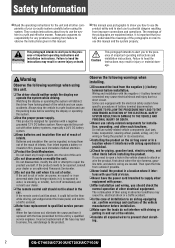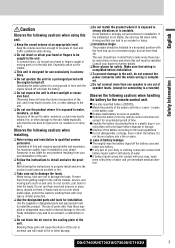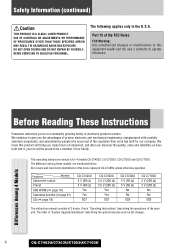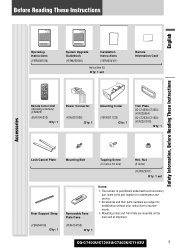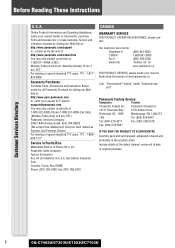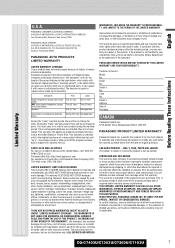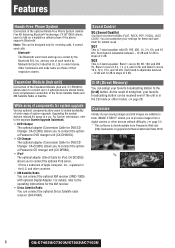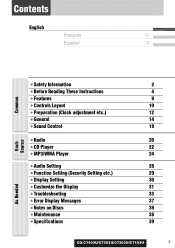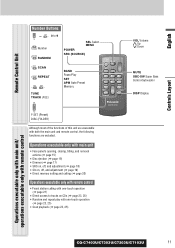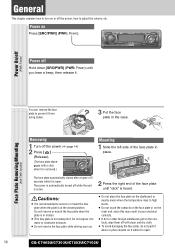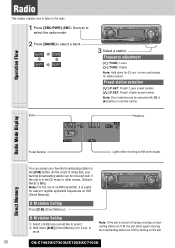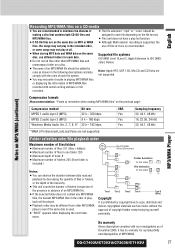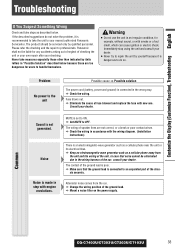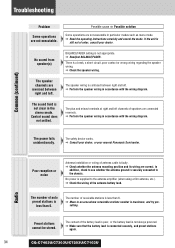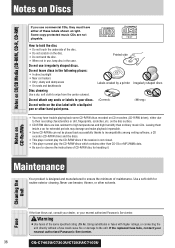Panasonic CQC7303U Support Question
Find answers below for this question about Panasonic CQC7303U - CAR AUDIO - MULTI-LANG.Need a Panasonic CQC7303U manual? We have 1 online manual for this item!
Question posted by fuckblackpeople on June 27th, 2011
Panasonic Cq-c7103u Wiring
I Need the wiring schematics for this CD deck I cannot find any useful information in the user guide nor can I find a service manuel at no charge PLEASE HELP not having this thing working is driving me crazy
Requests for more information
Request from mmatthews1 on July 26th, 2012 5:39 PM
are the front speaker wires white and gray?
are the front speaker wires white and gray?
Current Answers
Related Panasonic CQC7303U Manual Pages
Similar Questions
How Can I Get Sirus Radio On Panasonic Cq-vd7005u
how do i get sirus radio on unit
how do i get sirus radio on unit
(Posted by bambootopdod 11 years ago)
Panasonic Cq-c7103u
its working i get sound from the radio but when i put in a cd it reads it and plays but no sound wha...
its working i get sound from the radio but when i put in a cd it reads it and plays but no sound wha...
(Posted by ericwilson010 11 years ago)
Which Pin Is The Power And The Ground Prongs On The Wiring Harness Female Side
(Posted by jonesquibel26 11 years ago)
How Do You Preset The Radio Stations On A Panasonic Cq-c7103u Car Sterio?
(Posted by justinmccrea 12 years ago)