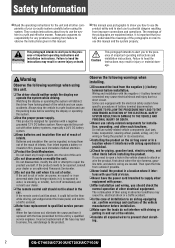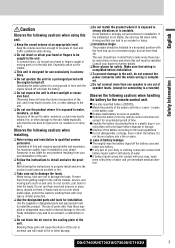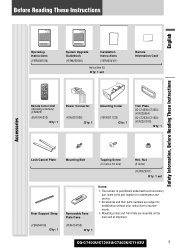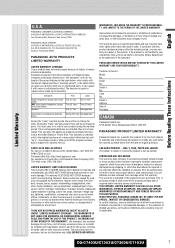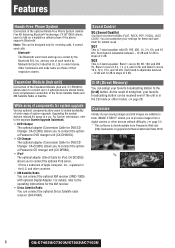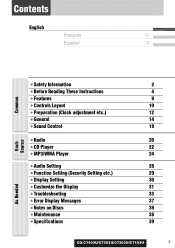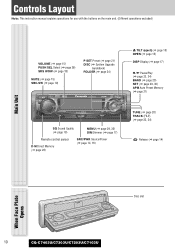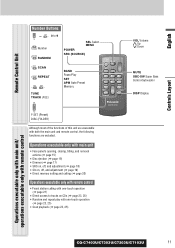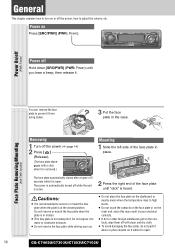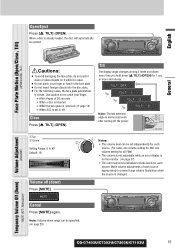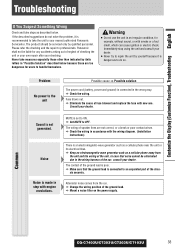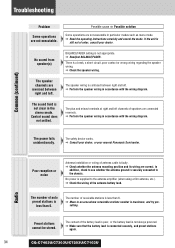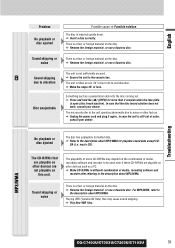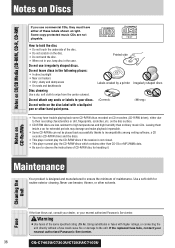Panasonic CQC7303U Support Question
Find answers below for this question about Panasonic CQC7303U - CAR AUDIO - MULTI-LANG.Need a Panasonic CQC7303U manual? We have 1 online manual for this item!
Question posted by jonesquibel26 on July 26th, 2012
Which Pin Is The Power And The Ground Prongs On The Wiring Harness Female Side
The person who posted this question about this Panasonic product did not include a detailed explanation. Please use the "Request More Information" button to the right if more details would help you to answer this question.
Current Answers
Related Panasonic CQC7303U Manual Pages
Similar Questions
Wiring Harness For Panasonic Cq8100u
what wiring harness do i need for my panasonic cq 8100u car stereo?
what wiring harness do i need for my panasonic cq 8100u car stereo?
(Posted by jasyob420 10 years ago)
What Wiring Harness Do I Need To Connect My Strada In My Chevy Trailblazer 2008
(Posted by ariz1225 11 years ago)
Wire Harness
I need a instruction manual for installing the wiring harness in a Nissan sentra 1991
I need a instruction manual for installing the wiring harness in a Nissan sentra 1991
(Posted by MorgiedM 12 years ago)
Panasonic Cq-c7103u Wiring
I Need the wiring schematics for this CD deck I cannot find any useful information in the user guide...
I Need the wiring schematics for this CD deck I cannot find any useful information in the user guide...
(Posted by fuckblackpeople 12 years ago)