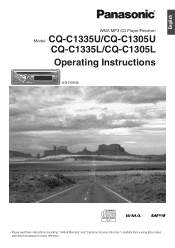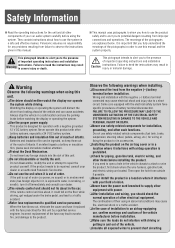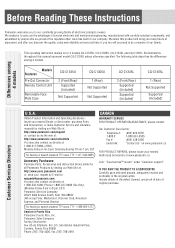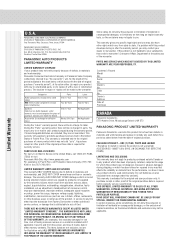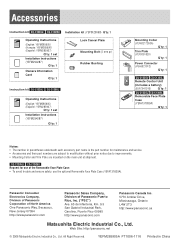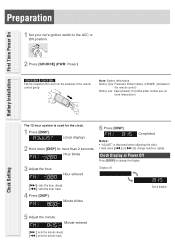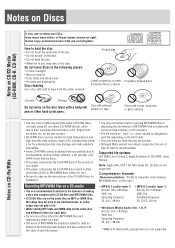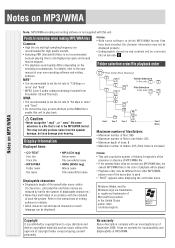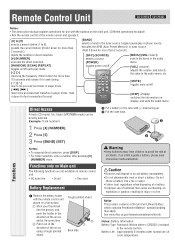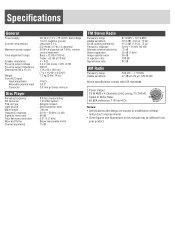Panasonic CQ C1305U - Radio / CD Support and Manuals
Get Help and Manuals for this Panasonic item

View All Support Options Below
Free Panasonic CQ C1305U manuals!
Problems with Panasonic CQ C1305U?
Ask a Question
Free Panasonic CQ C1305U manuals!
Problems with Panasonic CQ C1305U?
Ask a Question
Most Recent Panasonic CQ C1305U Questions
Panasonic Cq-c1305u How Do I Set The Clock
(Posted by shelbymachac36 4 years ago)
Installation Wiring Maunual
what is the color installation wiring diagram for a CQ-RX200R car Stereo
what is the color installation wiring diagram for a CQ-RX200R car Stereo
(Posted by CrazyRam 10 years ago)
How Do I Set My Stations
How do I set my stations with the preset buttons
How do I set my stations with the preset buttons
(Posted by childsupport93 10 years ago)
How Much Is The Cost Of This Radio My Cousing Give It To Me For 100 Dollars
(Posted by jjcarrionsalg 10 years ago)
Popular Panasonic CQ C1305U Manual Pages
Panasonic CQ C1305U Reviews
We have not received any reviews for Panasonic yet.