Panasonic CQC3333U - AUTO RADIO/CD DECK Support and Manuals
Get Help and Manuals for this Panasonic item
This item is in your list!

View All Support Options Below
Free Panasonic CQC3333U manuals!
Problems with Panasonic CQC3333U?
Ask a Question
Free Panasonic CQC3333U manuals!
Problems with Panasonic CQC3333U?
Ask a Question
Popular Panasonic CQC3333U Manual Pages
CQC3303U User Guide - Page 1


... lecture WMA/MP3
Reproductor de CD, WMA y MP3/receptor
Model: CQ-C3433U/C3403U/ C3333U/C3303U
(CQ-C3433U)
Operating Instructions Manuel d'instructions Manual de Instrucciones
TEXT
¡Please read these instructions (including "Limited Warranty" and "Customer Services Directory") carefully before using this product and keep this manual for future reference.
¡Prière de lire attentivement...
CQC3303U User Guide - Page 2
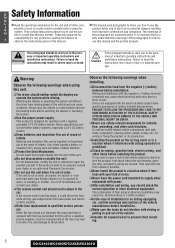
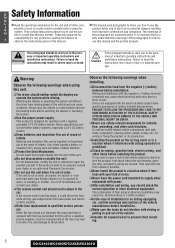
... the unit is designed for operation with the fuse prescribed for this manual and the system properly. E Safety Information
N
G
L I S H
■ Read the operating instructions for the unit and all exposed wires to prevent short circuiting.
*Available Discs (a Page 14)
2
CQ-C3433U/C3403U/C3333U/C3303U Panasonic assumes no sound) or in an abnormal state (has foreign objects...
CQC3303U User Guide - Page 3
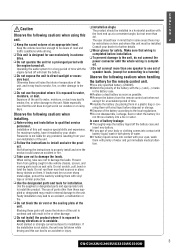
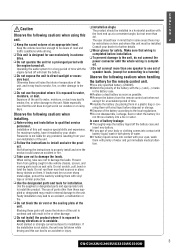
... other damage to an accident or injury.
3
CQ-C3433U/C3403U/C3333U/C3303U H
unit. speaker leads. (except for installation. Exposure of the unit to water, moisture, or dust may lead to one set of
engine turned off the battery case and
insert new battery. ● If any problems resulting from the remote control unit when not...
CQC3303U User Guide - Page 5
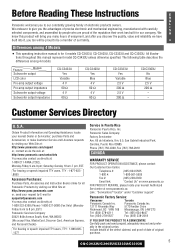
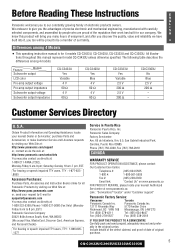
... purchase.
5
CQ-C3433U/C3403U/C3333U/C3303U
We H
know this manual represent model CQ-C3433U unless otherwise specified. Before Reading These Instructions
E
N
G
Panasonic welcomes you too will bring you many hours of enjoyment, and after you discover the quality, value and reliability we have
built into it, you to our constantly growing family of electronic products owners.
CQC3303U User Guide - Page 6
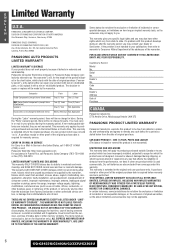
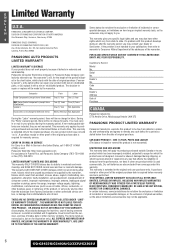
... or refurbished product. This warranty gives you specific legal rights and you . PARTS AND SERVICE WHICH ARE NOT COVERED BY THIS LIMITED WARRANTY ARE YOUR RESPONSIBILITY. Code No. If non-rechargeable batteries are included, they are for parts. BE LIABLE FOR ANY SPECIAL, INDIRECT OR CONSEQUENTIAL DAMAGES. PANASONIC AUTO PRODUCTS LIMITED WARRANTY
LIMITED WARRANTY COVERAGE If...
CQC3303U User Guide - Page 7
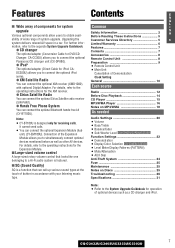
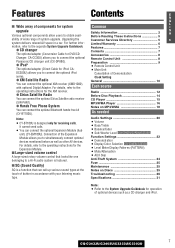
...25 Troubleshooting 26 Specifications 31
Note: ¡ Refer to simultaneously connect optional devices mentioned before as well as a CD changer and iPod.
7
CQ-C3433U/C3403U/C3333U/C3303U Safety Information 2 Before Reading These Instructions 5
S H
ability of wide range of the Expansion Module allows you to obtain avail- Connection of system upgrade. Upgrading the
Customer Services...
CQC3303U User Guide - Page 8
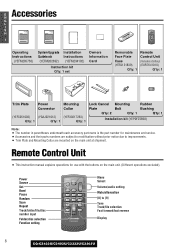
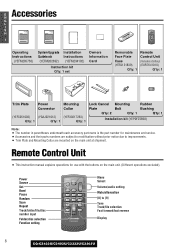
...
BAND MUTE
12 RANDOM SCAN
45
3 REPEAT
6
78 TUNE
#0 NUMBER
9 TUNE
DISP
CAR AUDIO
Operating Instructions (YEFM285750)
System Upgrade Installation
Guidebook
Instructions
(YEFM262692) (YEFM294102)
Instruction kit Q'ty: 1 set
Owners Information Card
Removable Face Plate Case (YEFA131839)
Q'ty: 1
Remote Control Unit
(Includes a battery) (EUR7641010)
Q'ty: 1
Trim Plate
(YEFC051003) Q'ty...
CQC3303U User Guide - Page 11


... input terminal a Page 22, Installation Instructions)
An optional unit (ex. Radio (a Page 12)
CD Player
OR MP3/WMA Player
(a Page 15)
(When an MP3/WMA data disc is a function that can call up Connector of this unit directly)
(Sound source connected to
the System Upgrade Guidebook or the instruction manual for each device. Press [SQ...
CQC3303U User Guide - Page 13


.... (a Previous page) w Press and hold [BAND] (APM) for 5 seconds each. (scanning)
Manual Preset Memory
With this operation, stations with first to 6th highest in signal strength will be stored in... one of the preset buttons from [1] to each of the buttons from [1] to 6 stations can be manually stored in the preset memory. q Select a band. (a Previous page) w Press and hold one of...
CQC3303U User Guide - Page 14
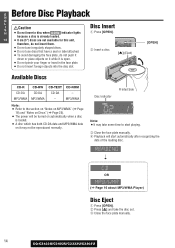
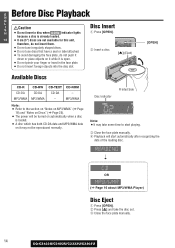
... Disc Playback
N
G
L
I
Caution
S
H ¡ Do not insert a disc when
indicator lights
Disc Insert
q Press [OPEN].
e Close the face plate manually.
14
CQ-C3433U/C3403U/C3333U/C3303U MP3/WMA MP3/WMA
-
MP3/WMA
Note: ¡ Refer to start automatically after recognizing the
data of the loading disc. r Playback will be turned ...
CQC3303U User Guide - Page 21


E
N
G
Regular mode
VOL
BASS
TREBLE
L I
S
CQ-C3433U/
H
C3403U/C3333U
SUB-W
FADER
BALANCE
20
Note: ¡ The sequence and contents of setting items may depend on the conditions of devices to the regular mode. ¡ The volume can also be connected. mation, refer to the System Upgrade Guidebook or the instruction manuals for the devices to be connected...
CQC3303U User Guide - Page 23
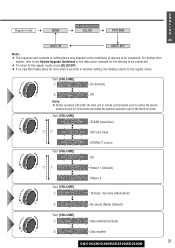
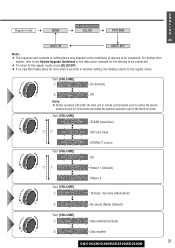
mation, refer to the System Upgrade Guidebook or the instruction manuals for the devices to be connected.
w
q wq
: STORM (7 colors) : Off : Pattern 1 (Default)
w
q...-
stration screen for more than 5 seconds in the demo-on the conditions of setting items may depend on mode.
E
N
G
CQ-C3433U/C3333U
L I
Regular mode
DEMO
COLOR
PATTERN
S
H
AUX1 IN
22 MUTE KEY
Note...
CQC3303U User Guide - Page 26
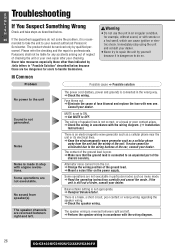
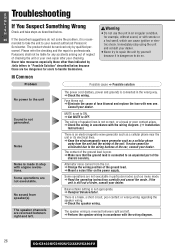
... made in accordance with the wiring diagram.
26
CQ-C3433U/C3403U/C3333U/C3303U
Alternator noise comes from speaker(s)
The speaker channels are too dangerous for example, without sound, or with new one. aPerform the speaker wiring in step with the wiring diagram. (a Installation
Instructions)
There is an electromagnetic-wave generator such as a cellular phone near the unit or its...
CQC3303U User Guide - Page 27
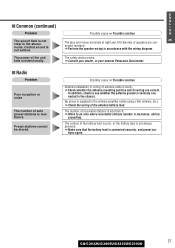
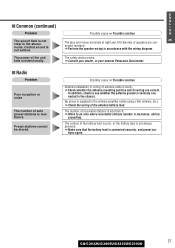
... I
S
Problem
Possible cause a Possible solution
H
The sound field is not clear in accordance with the wiring diagram. aPerform the speaker wiring in the ...Panasonic Servicenter.
■ Radio
Problem
Poor reception or noise
The number of speakers are correct. aCheck whether the antenna mounting position and its wiring are connected reversely.
tions again.
27
CQ-C3433U/C3403U/C3333U...
CQC3303U User Guide - Page 31
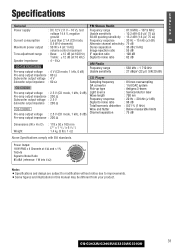
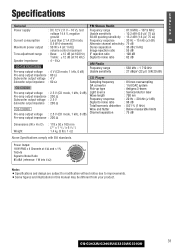
...; and ≤ 1% THD+N Signal to Noise Ratio: 85 dBA (reference: 1 W into 4 Ω)
Note: ¡Specifications and design are subject to modification without notice due to noise ratio Total harmonic distortion
: Semiconductor laser : 790 nm : 20 Hz... to improvements. ¡Some figures and illustrations in this manual may be different from your product.
31
CQ-C3433U/C3403U/C3333U/C3303U
Panasonic CQC3333U Reviews
Do you have an experience with the Panasonic CQC3333U that you would like to share?
Earn 750 points for your review!
We have not received any reviews for Panasonic yet.
Earn 750 points for your review!
