Panasonic CQC5405U - AUTO RADIO/CD DECK-MULTI LANG Support and Manuals
Get Help and Manuals for this Panasonic item
This item is in your list!

View All Support Options Below
Free Panasonic CQC5405U manuals!
Problems with Panasonic CQC5405U?
Ask a Question
Free Panasonic CQC5405U manuals!
Problems with Panasonic CQC5405U?
Ask a Question
Popular Panasonic CQC5405U Manual Pages
CQC5305U User Guide - Page 2


... Panasonic Servicenter.
Do not use of parts other damage. Do not install the product where it interferes with
the engine turned off will result in a safe location and use the product safely and to alert you need to open the hole from improper connections and operations.
CQ-C5405U/C5305U
3
Safety Information
English Incorrect replacement...
CQC5305U User Guide - Page 3


... and Operating Assistance;
Part 15 of original purchase. locate your nearest Authorized Servicentre at shipment.
4
CQ-C5405U/C5305U
Before Reading These Instructions
Differences Between 2 Models
Panasonic welcomes you the advantages of the main unit. or make Customer Service and Literature requests by visiting our Web Site at: http://www.panasonic.com/support or, contact...
CQC5305U User Guide - Page 4


... COVERS failures due to repair or replace will , for the length of the period indicated in the chart below, which is extended to products purchased and serviced in any product which was not designed, misused or abused, damaged during the warranty period. If a problem with a new or refurbished product. PARTS AND SERVICE WHICH ARE NOT COVERED...
CQC5305U User Guide - Page 5


and any difficulty.
8
CQ-C5405U/C5305U
Controls Layout
Note: This instruction manual explains operations for use of such marks by the Bluetooth SIG, Inc. is equipped on the front panel. Wide Array of Components for receiving calls. ...
CQC5305U User Guide - Page 6


... for 2 sec. The face plate will be adjusted.
10
CQ-C5405U/C5305U
General
This chapter explains how to turn on or off ... Battery Type: Panasonic lithium battery (CR2025)
(Included in
the case.
Cautions
• This face plate is set to ON,..., please seek immediate medical attention.
Insulation film
Battery Replacement
Remove the battery holder with clean and dry cloth....
CQC5305U User Guide - Page 7
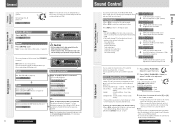
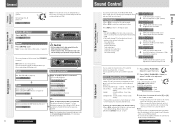
... information about connectable devices, refer to the System Upgrade Guidebook or the instruction manual for each
genre to suit car-interior acoustics and your recent adjustment until a new SQ presetting operation is performed or you fine-tune sound quality for each device.
12
CQ-C5405U/C5305U
Sound Control
SQ Selection Based on Genre SQ...
CQC5305U User Guide - Page 8


...(TUNE): Higher [] (TUNE): Lower Note: Hold down [BAND] (APM) for station search. or more .
or
more.
CQ-C5405U/C5305U
15
Radio
English Preset Station Selection
Press the numeric button [1] to select a band.
3 Select a station. Frequency
Preset Number
... preset.
1 Select a band. 2 Hold down for 5 sec. Manual Station Preset
1 Tune in AM, FM1, FM2, and FM3 respectively.
CQC5305U User Guide - Page 9
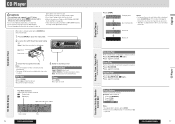
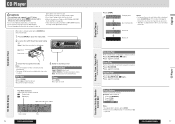
... Press [#] (NUMBER). 2 Press [1] [0]. 3 Press [SET]. When a disc is already loaded, press [SOURCE] to.... CD Player
Cautions
• This unit does not support 8 cm {3"} discs.
• Do not insert ...Repeat Play
The current track is loaded.
CQ-C5405U/C5305U
17
CD Player
English Disc Eject
&#...side
Operation Flow
3 Close the face plate manually.
Play Mode indicators Lights when each track ...
CQC5305U User Guide - Page 10


...unit does not support 8 cm ... selected. Folder number
File number
*ID3/WMA Tag Setting
Hold down [6] (REPEAT) for 2 sec.
Press...;] (FOLDER): Preceding folder
3 Close the face plate manually.
Folder Scan Play
From the next folder, the fi... plays are played in a random sequence. Press [6] (REPEAT). CQ-C5405U/C5305U
19
MP3/WMA/AAC Player
English
File Selection
[] ...
CQC5305U User Guide - Page 11


...8226; You may encounter trouble in playing MP3/WMA/...audio layer 3 (MP3) Windows Media Audio Ver. 2, 8, 9* MPEG 4 Advanced Audio Coding Low Complexity (AAC LC)
Bit rate 32 k - 320 kbps 8 k - 160...set the copy protect attribute on the WMA file to the instructions of September 2006. Refer to the instructions...and the Windows logo are not supported.
CQ-C5405U/C5305U
21
MP3/WMA/AAC ...
CQC5305U User Guide - Page 12


...screen for calling up a preset SQ.
For further information, refer to the System Upgrade Guidebook or the instruction manuals for the devices to be connected. • To return to the regular mode...the demo-on the conditions of MP3/WMA/AAC data.
22
CQ-C5405U/C5305U
Function Setting
Function Menu Display
1 Hold down by 2 dB)) Setting range:
SQ Low/Bass: SQ Mid: SQ High/Treble:
&#...
CQC5305U User Guide - Page 13


... Check the wiring.
Consult your nearest Panasonic Servicenter.
If the unit is
still out of antenna cable is maximum, and try to repair the unit by italic letters in accordance with the wiring diagram.
The number of the
chassis securely. CQ-C5405U/C5305U
25
Troubleshooting
English
Common
24
CQ-C5405U/C5305U
Radio
Common (continued)
Problem
Some operations are...
CQC5305U User Guide - Page 14


Troubleshooting
Problem
No playback or disc ejected
Possible cause Possible solution
The disc is dirty or upside down . Insert a disc correctly. The unit is tilted at the "ON" setting. If noise is heard, set "RE-MASTER" to "OFF".
26
CQ-C5405U/C5305U
Remote control unit
Problem
No response to pressing buttons
Possible cause Possible...
CQC5305U User Guide - Page 15


... blows out, consult your dealer, or your nearest authorized Panasonic Servicenter.
28
CQ-C5405U/C5305U
Specifications
General
CD Player
Power Supply Current Consumption...parts missing
• You may damage and make playback impossible.
• Some CD-R/RWs can not be
different from the center outward.
If the replaced fuse fails, contact your nearest authorized Panasonic...
Panasonic CQC5405U Reviews
Do you have an experience with the Panasonic CQC5405U that you would like to share?
Earn 750 points for your review!
We have not received any reviews for Panasonic yet.
Earn 750 points for your review!
