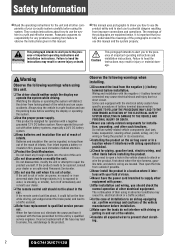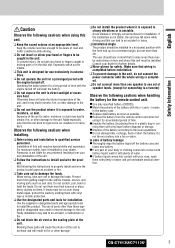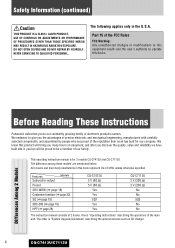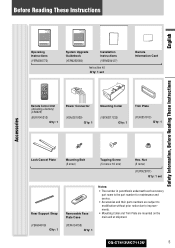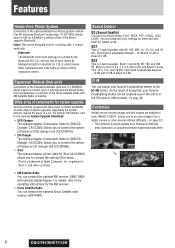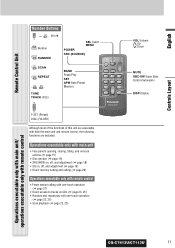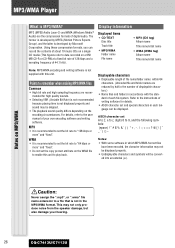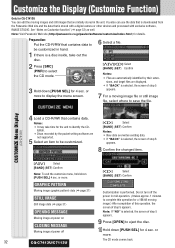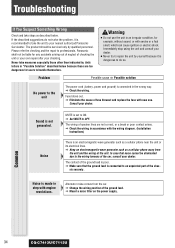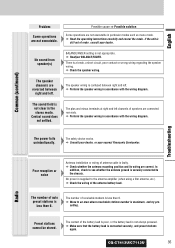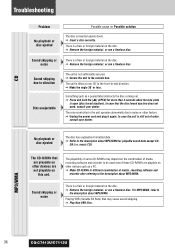Panasonic CQC7413U - AUTO RADIO/CD DECK-MULTI-LANG Support and Manuals
Get Help and Manuals for this Panasonic item

View All Support Options Below
Free Panasonic CQC7413U manuals!
Problems with Panasonic CQC7413U?
Ask a Question
Free Panasonic CQC7413U manuals!
Problems with Panasonic CQC7413U?
Ask a Question
Most Recent Panasonic CQC7413U Questions
Radio Memory
what color is the memory wire and what do i connect it to
what color is the memory wire and what do i connect it to
(Posted by tcstokes68 10 years ago)
I Need A Faceplate .will A Cqc7113u Work On My Deck Or ?
(Posted by arnieschellenberg 12 years ago)
Popular Panasonic CQC7413U Manual Pages
Panasonic CQC7413U Reviews
We have not received any reviews for Panasonic yet.