Panasonic CQC7113U - AUTO RADIO/CD DECK-MULTI-LANG Support and Manuals
Get Help and Manuals for this Panasonic item
This item is in your list!

View All Support Options Below
Free Panasonic CQC7113U manuals!
Problems with Panasonic CQC7113U?
Ask a Question
Free Panasonic CQC7113U manuals!
Problems with Panasonic CQC7113U?
Ask a Question
Popular Panasonic CQC7113U Manual Pages
CQC7113U User Guide - Page 2
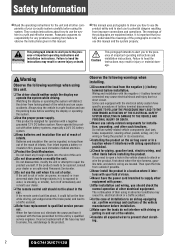
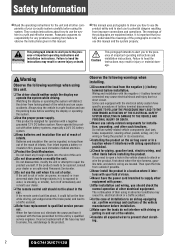
... system have the power cord branched to heed the instructions may lead to smoke, fire, and damage to qualified service personnel. Never operate this unit.
❑ The driver should check the normal operation of vision.
❑ Never have specific procedures of the vehicle and can be repaired, consult your car audio system carefully before watching...
CQC7113U User Guide - Page 3
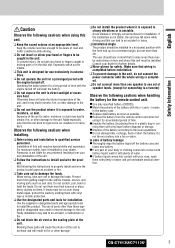
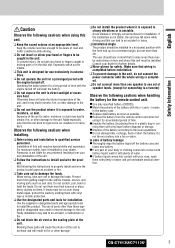
... protection.
❑ Use the designated parts and tools for safety.
CQ-C7413U/C7113U
3 Operating the audio system for any part of your own installation of the unit, and it may fall down while driving and this unit requires special skills and experience. Observe the following the instructions to properly install and wire the product could cause...
CQC7113U User Guide - Page 4
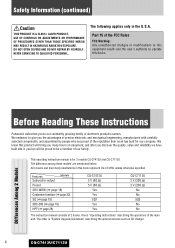
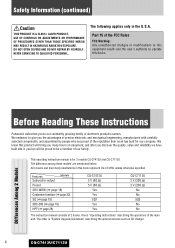
...constantly growing family of the reputation their work has built for 2 models CQ-C7413U and CQ-C7113U.
This operating instruction manual is "System Upgrade Guidebook" describing the optional devices such as CD changer.
4
CQ-C7413U/C7113U One is "Operating Instructions" describing the operations of 2 books. Part 15 of the FCC Rules
FCC Warning: Any unauthorized changes or modifications...
CQC7113U User Guide - Page 5
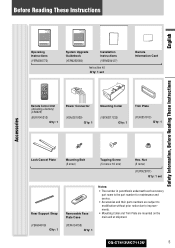
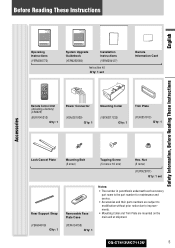
... XXXXXXXXXXXXXXXX
OO-OOOOO
Operating Instructions
(YEFM285772)
System Upgrade Guidebook
(YEFM262689)
Installation Instructions
(YEFM294127)
Instruction kit Q'ty: 1 set
Rear Support Strap
(YEFG04019) Q'ty: 1
Removable Face Plate Case
Notes:
¡ The number in parenthesis underneath each accessory part name is the part number for maintenance and service.
¡ Accessories and their...
CQC7113U User Guide - Page 6


... www.panasonic.ca
FOR PRODUCT REPAIRS, please locate your nearest Dealer or Servicenter; locate your nearest Authorized Servicentre at : 1-800-332-5368 (Phone) 1-800-237-9080 (Fax Only) (Monday-Friday 9 am -7 pm, EST. For hearing or speech impaired TTY users, TTY : 1-877833-8855
Accessory Purchases:
Purchase Parts, Accessories and Instruction Books online for all Panasonic Products...
CQC7113U User Guide - Page 7
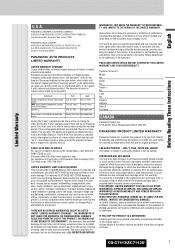
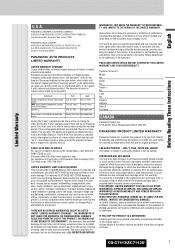
...PANASONIC CANADA INC. A purchase receipt or other rights which is required for illustration only.) ALL EXPRESS AND IMPLIED
CAR AUDIO PRODUCT -
PARTS AND SERVICE WHICH ARE NOT COVERED BY THIS LIMITED WARRANTY ARE YOUR RESPONSIBILITY. Customer's Record Model...repair your product does not work properly because of the product, or service by the warrantor.
Code... installation, set-...
CQC7113U User Guide - Page 8
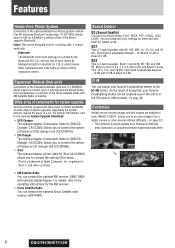
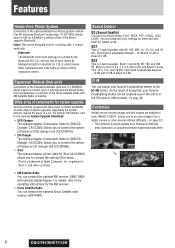
... the optional Panasonic CD changer unit (CX-DP880).
¡ iPod® The optional adapter (Direct Cable for system upgrade
Various optional components allow users to obtain availability of wide range of the Expansion Module (hub unit, CY-EM100U) allows users to connect up to talk on a handsfree cellular phone if the phone supports Bluetooth. Note...
CQC7113U User Guide - Page 10


... instruction manual explains operations for use with the buttons on the main unit. (Different operations excluded)
VOLUME (a page 15)
PUSH SEL Select
(a page 28) SRS WOW (a page 18)
TUNE (a page 20) TRACK (FILE) (a page 22, 24)
MENU (a page 29, 30)
y / 5 Pause/Play (a page 22, 24) BAND (a page 20)
P·SET Preset (a page 21)
SET...
CQC7113U User Guide - Page 15


... for each
source. (For radio, one volume setting for AM, one volume setting for all FMs) ¡ The volume is not adjustable while an error display is already loaded, the disc will automatically be specified. (a page 29)
CQ-C7413U/C7113U
15
Temporary Volume Off (Down) MUTE (ATT: Attenuation) Tilt
The display angle changes among...
CQC7113U User Guide - Page 21


... mode to be adjusted.
3 Press [BAND] (SET) to adjust. To stop presetting stations, press [D] (DISP). ¡ The operation above allows users to replace the cur- Note: If [BAND] is pressed while...remote control, hold down [SEL] (MENU) for 5 sec. or more .
Manual station preset
1 Tune in to FM 3.
4 Hold down [BAND] (SET) for 2 sec. or
more to determine the selection. or more .
4 Press...
CQC7113U User Guide - Page 26
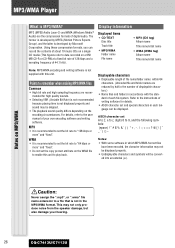
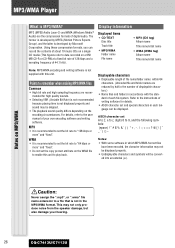
...each file system.
Refer to the instructions of each language can record the ...frequency of your hearing.
26
CQ-C7413U/C7113U
ASCII character set and special characters in accordance..."fixed".
¡ Do not set the bit rate to the user manual of 44.1 kHz). MP3
...recommended for details.
¡ ASCII character set A to Z, a to z, digits 0 to enable this unit.
WMA
&#...
CQC7113U User Guide - Page 32
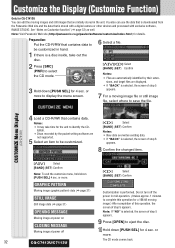
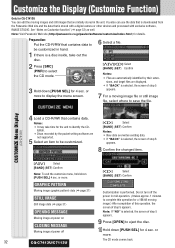
...Only for CQ-C7413U You can use the data that is downloaded from the Panasonic Web site and the data that are not supported.
5...step 6
appears.
8 Confirm the changed item.
[}][{]:
Select
[BAND] (SET): Confirm
Note: To exit the customize menu, hold down [PUSH SEL]...not turn off
Note: If "NO" is stored with a digital camera or other devices and processed with exclusive software, IMAGE STUDIO....
CQC7113U User Guide - Page 33


... visit the site below with a digital camera or other reasons, you would like...Panasonic Web site: (http://www.panasonic.co.jp/global/)
Notes on Download Service
The download service may lose the data. It is not bundled with new one. Download site:
http://panasonic.co.jp/pas/en/software/ customize/index.html
Error Display Messages
NO FILES DETECTED
No customize-specific data on the Panasonic...
CQC7113U User Guide - Page 34
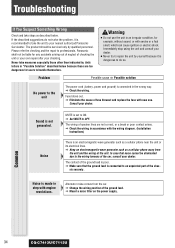
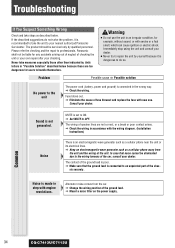
... should be eliminated due to an unpainted part of the unit. Warning
¡ Do not use the unit in step with the wiring diagram. (Installation
Instructions)
There is connected to the wiring harness...one.
Noise
MUTE is dangerous to do not solve the problem, it is set to OFF. a Set MUTE to ON. The wiring of fuse blowout and replace the fuse with smoke or a foul smell, which can...
CQC7113U User Guide - Page 35
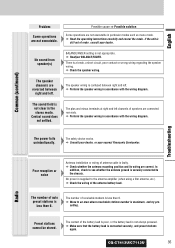
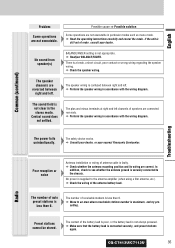
...CQ-C7413U/C7113U
35
a Perform the speaker wiring in accordance with the wiring diagram. The plus and minus terminals at right and left . Troubleshooting
Radio
Poor reception or noise
Antenna installation...Problem
Some operations are reversed between right and left channels of receivable stations is not clear in particular modes such as menu mode. a Read the operating instructions ...
Panasonic CQC7113U Reviews
Do you have an experience with the Panasonic CQC7113U that you would like to share?
Earn 750 points for your review!
We have not received any reviews for Panasonic yet.
Earn 750 points for your review!
