Panasonic CQC3401U - AUTO RADIO/CD DECK Support and Manuals
Get Help and Manuals for this Panasonic item
This item is in your list!

View All Support Options Below
Free Panasonic CQC3401U manuals!
Problems with Panasonic CQC3401U?
Ask a Question
Free Panasonic CQC3401U manuals!
Problems with Panasonic CQC3401U?
Ask a Question
Most Recent Panasonic CQC3401U Questions
Popular Panasonic CQC3401U Manual Pages
CQC3301U User Guide - Page 2
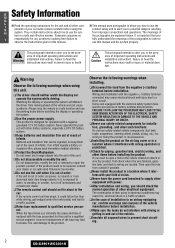
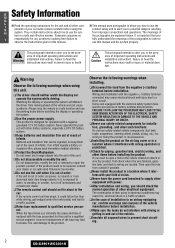
... short circuiting.
*Available Discs (a Page 14)
2
CQ-C3401U/C3301U If the remote control unit lies about, it is out of infants.
Wiring and installation with driving or getting in a safe location and use this unit.
❑ The driver should not lie about how to use the sys-
■ This manual uses pictographs to show you how...
CQC3301U User Guide - Page 3
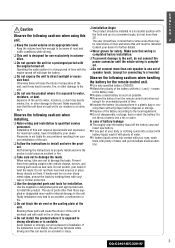
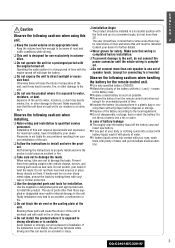
....
❑ Follow the instructions to direct sunlight or excessive heat.
Keep the volume level low enough to damage the leads. ed.
Prevent them with vinyl tape) before installation.
❑ To prevent damage to qualified service personnel. Use the supplied or designated parts and appropriate tools to the unit. The use of parts other than those...
CQC3301U User Guide - Page 5
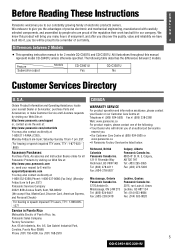
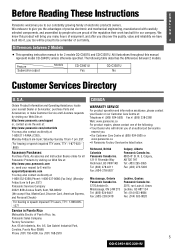
... product repairs, please contact one of the following table describes the differences between 2 Models
¡ This operating instruction manual is for our company. Panasonic Sales Company Factory Servicenter: Ave. 65 de Infantería, Km. 9.5, San Gabriel Industrial Park, Carolina, Puerto Rico 00985 Phone (787) 750-4300, Fax (787) 768-2910
5
CQ-C3401U/C3301U
purchase Parts and...
CQC3301U User Guide - Page 6
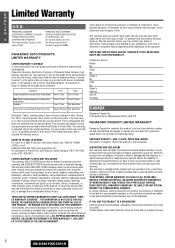
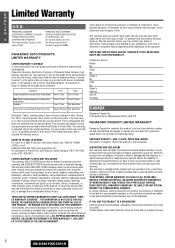
... SPECIAL, INDIRECT OR CONSEQUENTIAL DAMAGES. This warranty gives you specific legal rights and you may not apply to state. PANASONIC AUTO PRODUCTS LIMITED WARRANTY
LIMITED WARRANTY COVERAGE If your product with new or refurbished parts, or (b) replace it cover any product which has been improperly installed, subjected to usage for which the product was not...
CQC3301U User Guide - Page 7


.... Contents
Common
Safety Information 2 Before Reading These Instructions 5 Customer Services Directory 5 Limited Warranty 6 Features 7 Contents ...Settings 24 Function Settings 26 Anti-Theft System 28 Fuse 29 Maintenance 29 Notes on Discs 29 Troubleshooting 30 Specifications 35
7
CQ-C3401U... Panasonic CD changer unit
6
(CX-DP880). For details, refer to
the operating instructions ...
CQC3301U User Guide - Page 8
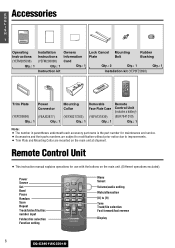
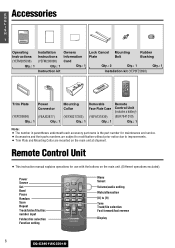
Remote Control Unit
¡ This instruction manual explains operations for maintenance and service. ¡ Accessories and their parts numbers are subject to modification without prior notice due to [9] Tune Track/file selection Fast forward/fast reverse
Display
8
CQ-C3401U/C3301U E Accessories
N
G
L
I
S H
XXXXXXXXXXXXXXX XXXXXXXXXXXXXXXXX
XXXXXXXXXXXXXX XXXXXXXXXXXXXXXX
OO-OOOOO
7
...
CQC3301U User Guide - Page 9
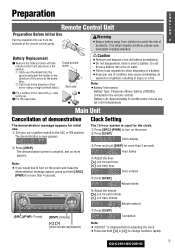
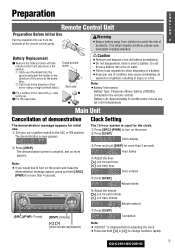
...Panasonic lithium battery (CR2025) (Included in injury or a fire. The demonstration screen appears. q Press [SRC] (PWR) to turn on the power and make the
demonstration message appear, press and hold [[] or []] to change numbers rapidly.
9
CQ-C3401U... immediately. ¡Do not disassemble, heat or short a battery. q Set your thumbnail into a fire or water. ¡Follow local regulations when ...
CQC3301U User Guide - Page 13


... set, the preset stations are driving.
Preset Station Calling
q Select a band. (a Previous page) w Press one of the preset buttons from [1] to [6]
until the display blinks once. q Select a band and frequency. (a Previous page) w Press and hold [BAND] (APM) for 5 seconds each. (scanning)
Manual Preset Memory
With this operation, stations with first to [6].
13
CQ-C3401U...
CQC3301U User Guide - Page 14


...) indicator
S
H
PWR
13
SRC
V
CQ-C3401U
OPEN DISC
TUNE/TRACK
FOLDE
OLUME PUSH SE
BAND
APM
L
SCROLL
RANDOM
SCAN
REPEAT CLOCK R
MUTE
SQ
1
2
3
4
5
6
DISP
[]] [[] (Channel selection) [}] [{] (Category selection) [BAND] (Band/category setting)
[DISP] (Display)
Preset Buttons [1] to sign up.
¡ Web site: http://www.xmradio.com/activation ¡ Phone number: 1-800-852-9696...
CQC3301U User Guide - Page 15


...Setting
Press and hold...updated. w Press [5] e Press [BAND] (SET). tents are the same as follows.
Direct Channel Selection
(Only for more than 2 seconds to select a category. Note: ¡ The previous screen reappears if a nonexistent channel
is selected. ¡"OFF AIR" is selected.
15
CQ-C3401U...¡ "UPDATING" is displayed...manually...; Because preset memory setting is performed with serv...
CQC3301U User Guide - Page 16
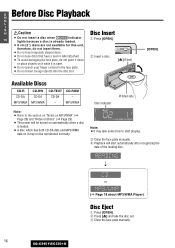
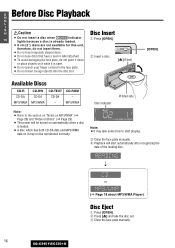
... ¡ Refer to start automatically after recognizing the
data of the loading disc. e Close the face plate manually.
16
CQ-C3401U/C3301U E Before Disc Playback
N
G
L
I
S H
Caution
Disc Insert
¡ Do not insert ..." (a
Page 20) and "Notes on it is already loaded. CD-ROM - e Close the face plate manually. or
(a Page 18 about MP3/WMA Player)
Disc Eject
q Press [OPEN]. C
¡ Do not...
CQC3301U User Guide - Page 30
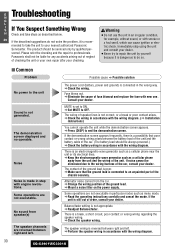
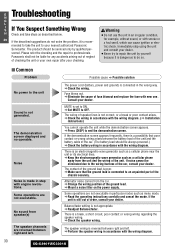
... generator such as a cellular phone
away from the unit and the wiring of the ground lead.
aChange the wiring position of the unit.
The product should be liable for example, without sound, or with engine revolutions.
aCheck the wiring. Consult your dealer. aCheck the wiring in accordance with the wiring diagram.
30
CQ-C3401U/C3301U
The contact of speaker...
CQC3301U User Guide - Page 31
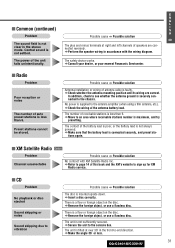
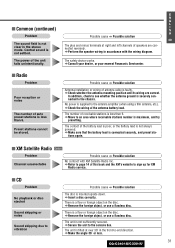
... wiring diagram. aRefer to vibration
There is a flaw or foreign object on the disc. aInsert a disc correctly. There is a flaw or foreign object on the disc. Sound skipping or noise
Sound skipping due to page 14 of auto preset stations is not sufficiently secured. aMake the angle 30˚ or less.
31
CQ-C3401U...
CQC3301U User Guide - Page 33
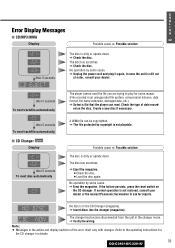
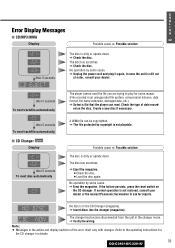
...for details.
33
CQ-C3401U/C3301U
a Eject the magazine.
Refer to ask for repairs.
ed on the ... consult your dealer or the nearest Panasonic Servicenter to the operating instructions for the CD changer for some ...
¡Check the disc. ¡Load the disc again. a Verify the wiring. E
N
G
L
Error Display Messages
I S
H
■ CD/MP3/WMA
32
Display
Possible cause...
CQC3301U User Guide - Page 35


...Specifications comply with EIA standards. Power Output: 17 W RMS x 4 Channels at 10 kHz) Signal to noise ratio
: 62 dB
Speaker impedance
: 4-8Ω
Pre-amp output voltage : 2.5 V (CD mode, 1 kHz, 0 dB) AM Radio
Pre-amp output impedance : 200 Ω
Frequency range
: 530 kHz - 1 710 kHz
CQ-C3401U...and illustrations in this manual may be different from your product.
35
CQ-C3401U/C3301U
Panasonic CQC3401U Reviews
Do you have an experience with the Panasonic CQC3401U that you would like to share?
Earn 750 points for your review!
We have not received any reviews for Panasonic yet.
Earn 750 points for your review!
