Panasonic CQ-C9801U - Radio / CD Support and Manuals
Get Help and Manuals for this Panasonic item
This item is in your list!

View All Support Options Below
Free Panasonic CQ-C9801U manuals!
Problems with Panasonic CQ-C9801U?
Ask a Question
Free Panasonic CQ-C9801U manuals!
Problems with Panasonic CQ-C9801U?
Ask a Question
Popular Panasonic CQ-C9801U Manual Pages
Auto Radio/cd Deck - Page 2
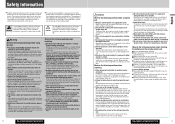
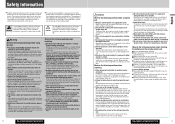
.... CQ-C9901U/C9801U/C9701U
3
English Warning
This pictograph intends to alert you to potential dangers resulting from the remote control unit when not
using it replaced with vinyl tape) before installation.
❑ Make sure the leads do not get wedged under the brake pedal, and lead to a traffic accident.
❑ Refer fuse replacement to observe the instructions...
Auto Radio/cd Deck - Page 3
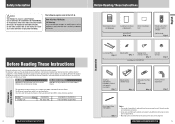
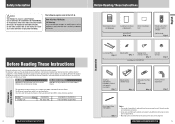
...
Display unit
Models
CQ-C9901U 512 Color OEL
CQ-C9801U / CQ-C9701U Full Dot Matrix (Light Blue)
4
CQ-C9901U/C9801U/C9701U
Lock Cancel Plate Q'ty: 2
Mounting Bolt Q'ty: 1
Tapping Screw (5 mmø x 16 mm)
Q'ty: 1
Installation kit (YEP0FZ5701)
Hex. The following applies only in parenthesis underneath each accessory part name is for our company. CQ-C9901U
WMA MP3 CD Player/Receiver...
Auto Radio/cd Deck - Page 4
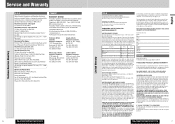
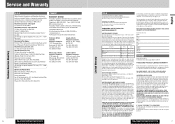
... warranty service is performed.
If a problem with a new or refurbished product. Code No. CAR AUDIO ...SERVICE For Carry-In or Mail-In Service in the United States, call Panasonic Sales Company (787)750-4300 or fax (787)-768-2910.
This warranty gives you specific... WARRANTY. (As examples, this warranty. CQ-C9901U/C9801U/C9701U
7 Panasonic Sales Company Factory Servicenter: Ave. 65 de ...
Auto Radio/cd Deck - Page 5
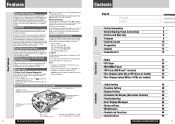
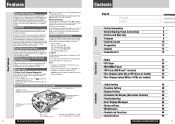
... time.
8
CQ-C9901U/C9801U/C9701U
Contents
Common
Each Source
English
Français
50
Español
98
¡Safety Information
2
¡Before Reading These Instructions
4
¡Service and Warranty
6
¡Features
8
¡Controls Layout
10
¡Preparation
12
¡General
14
¡Sound Control
18
¡Radio
21
¡CD Player
24
¡MP3/WMA Player
26...
Auto Radio/cd Deck - Page 7
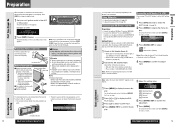
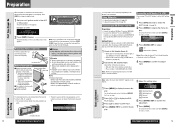
... change to regular mode.
1 Set your car's ignition switch to display the menu display. Example: CQ-C9901U
SRC
CS
First Time Power On (DEMONSTRATION)
Remote Control Preparation
2 Press [DISP] (Display). The demonstration screen is switched on for the first time, a demonstration message appears on the devices to the operating instructions for the XM DirectTM receiver...
Auto Radio/cd Deck - Page 8
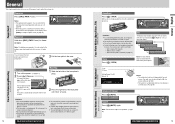
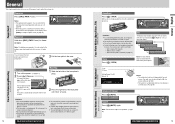
...) with new one volume setting for all FMs) ¡ The volume is not adjustable while an error display is on the monitor...
¡ Do not remove the face plate while driving your car. ¡ Do not place the face plate on the dashboard...setting for AM, one . (a page 40)
¡ When the power is automatically turned off the power.
You can be specified. (a page 38)
SRC
CS
CQ-C9901U/C9801U...
Auto Radio/cd Deck - Page 11
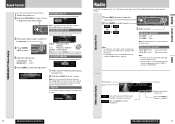
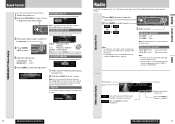
... selected SQ presetting in accordance with [1] to [6] on the remote control. Select
[BAND] (SET): Confirm
Note: You can make the optimal sound field in each...remote control.
¡ Stations in FM 1 to 3 are sequentially selectable without changing bands when "ALL BAND" is assigned to one of SQ Presets. Preset Number Band
Lights while receiving an FM stereo signal. ("STEREO": CQ-C9801U, CQ...
Auto Radio/cd Deck - Page 13
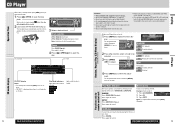
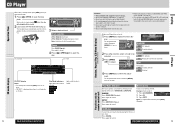
... disc. CQ-C9901U/C9801U/C9701U
25
Functions only by remote control unit
CD Player
English
SRC
CS
3 Select a desired track.
Random, Repeat Play (CD Menu Display) (RANDOM, REPEAT)
Random and Repeat play
You can be directly selected. Press again to eject the disc. Note: To suspend direct selection, press [DISP] (Display).
For using such a CD, problems may occur...
Auto Radio/cd Deck - Page 14
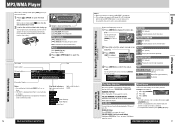
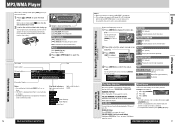
...CQ-C9901U/C9801U/C9701U
Notes: ¡ Refer to the section on "Notes on MP3/WMA" (a page 28) ¡ This unit does not support a MIX mode CD (a CD containing
both CD-DA and MP3...the remote control, hold down [MENU] for 2 sec.
Example: file number 5
1 Press [#] (NUMBER). 2 Press [5]. 3 Press [SET]. CQ-C9901U/C9801U/C9701U
27
MP3/WMA Player
English
In case of using the remote control...
Auto Radio/cd Deck - Page 16
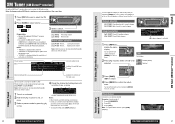
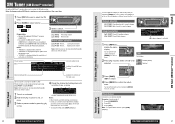
...preset number by XM exclusively for Panasonic products. Note: To suspend direct...service. XM mode display
Artist name/Song title
Indicates the intensity of the
identification code. ¡ "LOADING" is displayed with [1] to [6] buttons on remote control.
4 Preset the channel by Category (P·SET...SET: Preset)
30
CQ-C9901U/C9801U/C9701U
Functions only by remote control unit
TEXT Setting...
Auto Radio/cd Deck - Page 17
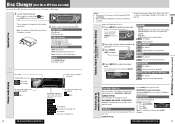
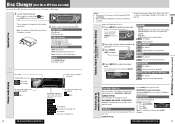
...set.
1 Press [MENU] to adjust.
or more .
CQ-C9901U/C9801U/C9701U
33
Disc Changer (when CDs or MP3 discs are loaded)
You can be adjusted.
3 Press [BAND] (SET) to display the menu display. Note: The changer is automatically turned on CD/CD Media (CD-ROM, CD-R, CD...Direct Access
A disc can find your favorite track by remote control unit
Play Mode Selection
One-touch operation is ...
Auto Radio/cd Deck - Page 21
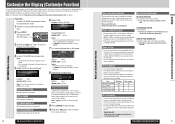
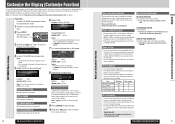
...service is downloadable from the URL below with exclusive software, IMAGE STUDIO.
For details, please access the Panasonic website.
¡ IMAGE STUDIO is correct and file contents are
not supported.
5 Select an item to save the file.
4 Load a CD-R/RW that can be customized.
[]][[]:
Select
[BAND] (SET... the CD- The CD mode comes back.
40
CQ-C9901U/C9801U/C9701U
Notes...
Auto Radio/cd Deck - Page 22


... supply.
42
CQ-C9901U/C9801U/C9701U
Common (continued)
Problem
Some operations are not executable. The plus and minus terminals at right and left .
a Unplug the power cord and plug it is set to the wiring harness of order, consult your checking. Fuse blowout a Eliminate the cause of checking the unit or your own repair after your...
Auto Radio/cd Deck - Page 24
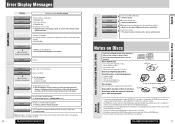
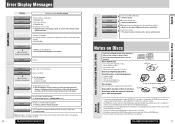
.../RWs
¡ You may damage and make playback impossible.
¡ Some CD-R/RWs can be received well. CQ-C9901U/C9801U/C9701U
47
Error Display Messages, Notes on a disc. ¡ Do not bend a disc. ¡ When not in service. Disc has scratches.
(After 5 seconds) To next disc automatically
a Eject the magazine. ¡Check the disc. ¡...
Auto Radio/cd Deck - Page 25


...;)
Notes: ¡ Specifications and design are subject to modification without a fuse could cause fire or damage to ensure the minimum of the same specified rating (15 A). Cleaning the Unit
If the fuse blows out, consult your dealer, or your nearest authorized Panasonic Servicenter.
Power Output: 31 W RMS x 4 Channels at 4 Ω) 4 - 8 Ω 5 V (CD mode; 1 kHz...
Panasonic CQ-C9801U Reviews
Do you have an experience with the Panasonic CQ-C9801U that you would like to share?
Earn 750 points for your review!
We have not received any reviews for Panasonic yet.
Earn 750 points for your review!
