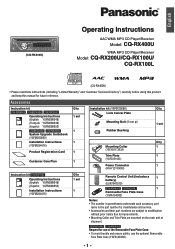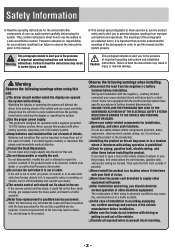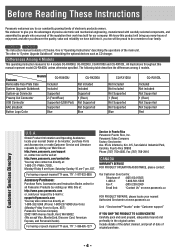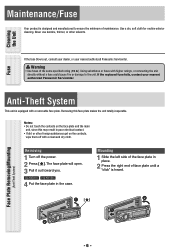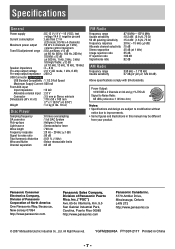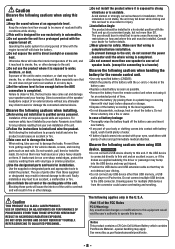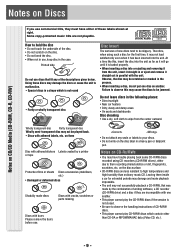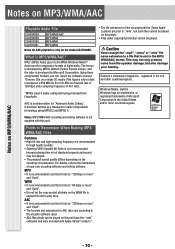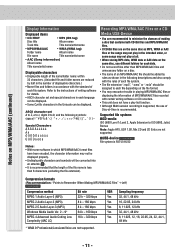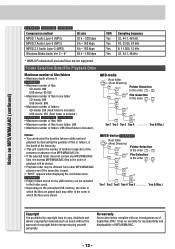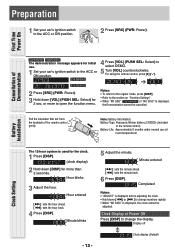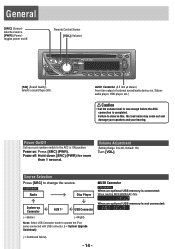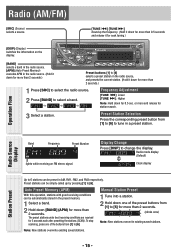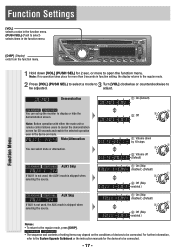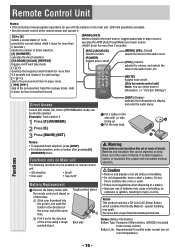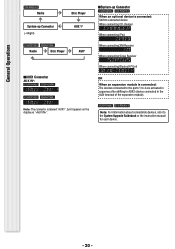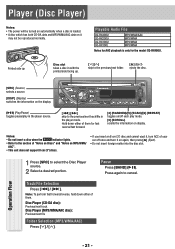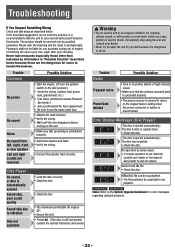Panasonic RX400U Support Question
Find answers below for this question about Panasonic RX400U - Radio / CD.Need a Panasonic RX400U manual? We have 1 online manual for this item!
Question posted by soberserenity096 on March 13th, 2024
I Have A Cq Rx400u And I Can't Seem To Turn On The Bluetooth Feature
Current Answers
Answer #1: Posted by SonuKumar on March 13th, 2024 9:22 PM
Please respond to my effort to provide you with the best possible solution by using the "Acceptable Solution" and/or the "Helpful" buttons when the answer has proven to be helpful.
Regards,
Sonu
Your search handyman for all e-support needs!!
Answer #2: Posted by waleq on March 13th, 2024 10:41 PM
Make sure that your device supports Bluetooth. If it does, you should be able to find a Bluetooth menu in the settings or options of the device.
If your device does have Bluetooth, you may need to access the settings menu and look for an option to enable or turn on Bluetooth. Once Bluetooth is turned on, you can then pair your CQ RX400u with other Bluetooth-enabled devices such as smartphones, tablets, or other audio devices.
If you're unable to find the Bluetooth option in your device's settings, it's possible that your model may require a separate Bluetooth adapter to enable this feature.
You can check the product manual or contact the manufacturer for further assistance.
If you're still having trouble, it may be helpful to reach out to the support team of the manufacturer for specific guidance on using the Bluetooth feature with your CQ RX400u.
Please respond to my effort for providing you with possible solution to your question by "accepting the answer" and clicking the "helpful"
Yours regard,
Waleq.
Related Panasonic RX400U Manual Pages
Similar Questions
I need to find out how to turn off the demo mode on it please. I can't figure it out
I need the speakers distribution pins Thanks a lot
Where can I find Cq Cp134u harness wiring
I have a panasonic CQ RX400U stero and a Panasonic CY BT200U bluetooth. I keep trying to pair my iph...