Panasonic CQVX100U Support Question
Find answers below for this question about Panasonic CQVX100U - Car Audio - DVD Receiver.Need a Panasonic CQVX100U manual? We have 2 online manuals for this item!
Current Answers
There are currently no answers that have been posted for this question.
Be the first to post an answer! Remember that you can earn up to 1,100 points for every answer you submit. The better the quality of your answer, the better chance it has to be accepted.
Be the first to post an answer! Remember that you can earn up to 1,100 points for every answer you submit. The better the quality of your answer, the better chance it has to be accepted.
Related Panasonic CQVX100U Manual Pages
In-dash Dvd Monitor - Page 2
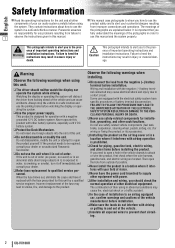
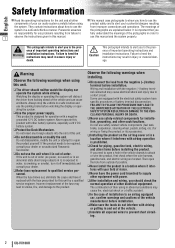
...
installing.
❑ Disconnect the lead from improper connections and operations. If the product needs to be repaired, consult your dealer or an authorized Panasonic Servicenter.
❑ Do not... or modify the unit. Then open a hole in a location where it interferes with your car audio system carefully before installation.
❑ Make sure the leads do not interfere with a negative ...
In-dash Dvd Monitor - Page 5


...to modification without prior notice due to form and, as those which occur immediately after the car's air
conditioner or heater has been turned on Use
Liquid Crystal Panel
¡Do not ... may cause
the inside the car such
as a result, the panel may not
work properly. Components
DIMMER
TILT
CLOSE
IN-DASH 7" WIDESCREEN COLOR LCD MONITOR / DVD RECEIVER
DIMMER DIM
CQ-VX100U CQ-VD5005W...
In-dash Dvd Monitor - Page 7
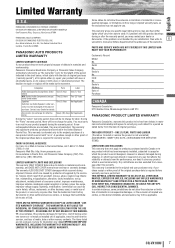
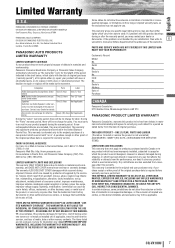
... United States, call Panasonic Sales Company (787)-7504300 or fax (787)-768-2910.
CAR AUDIO PRODUCT - Dry cell batteries are caused by products not supplied by the warrantor, failures... lightning, modification, commercial use (such as stated below )
Speakers
One (1) Year
Defective Car Audio Speakers under this product develops
during or after the warranty period, you may not apply to...
In-dash Dvd Monitor - Page 8
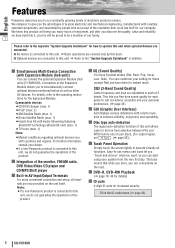
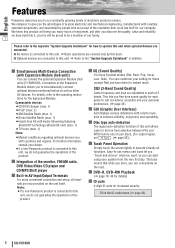
... the "System Upgrade Guidebook" in each genre to suit car-interior acoustics and your dealer.
¡If a non-...1) ¡Sirius Satellite Radio (max. 1) ¡Hands Free Kit with Audio Streaming featuring
Bluetooth® technology (Bluetooth unit) (max. 1) ¡TV...to our constantly growing family of the monitor, FM/AM radio,
DVD Video/Video CD player and CD/MP3/DivX player
■ Built-in the...
In-dash Dvd Monitor - Page 10


...video setting, audio setting, Divx registration
Radio (radio settings) (a page 37)
FM setup
Note: ¡Refer to "Settings" (a page 30) for further information
about operations, settings, and others of the car on which this unit is mounted.
default: On
Note:
¡ For an ACC-equipped car...dead.
You may need to ON if your car has no ACC position in 9 accordance with the specifications of ...
In-dash Dvd Monitor - Page 12
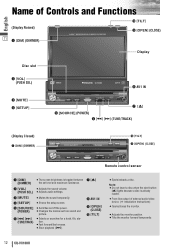
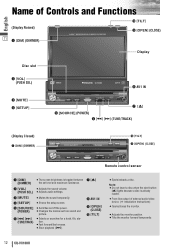
...English
(Display Raised) 11 q [DIM] (DIMMER)
DIMMER
TILT
CLOSE
IN-DASH 7" WIDESCREEN COLOR LCD MONITOR / DVD RECEIVER
!0 [TILT] o [OPEN] (CLOSE)
Display
Disc slot
w [VOL] (PUSH SEL)
e [MUTE] ...DIM]
¡The screen brightness is already loaded.
¡From line output of external audio/video device. (a Installation Instructions)
¡Opens/closes the monitor.
¡Adjusts the monitor ...
In-dash Dvd Monitor - Page 15
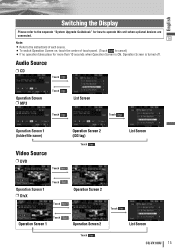
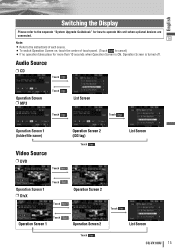
Operation Screen 1 (folder/file name)
Video Source
❒ DVD
Touch
Operation Screen 2 (ID3 tag)
Touch
.
.
List Screen
Touch
.
List Screen
Touch
. Operation Screen 2
List Screen
Touch
.
Touch
Operation Screen ... operation takes place for more than 10 seconds when Operation Screen is ON, Operation Screen is turned off. Audio Source
❒ CD
Touch
.
Touch
.
In-dash Dvd Monitor - Page 16
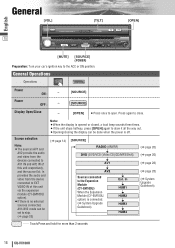
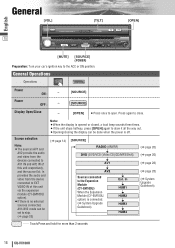
...
OFF :
- Touch/Press and hold for more than 2 seconds
16 CQ-VX100U
In provides the audio and video from the devices connected to AV1 IN and AV2 IN of this unit respectively, and the source Ext...TRACK
AV1 IN
[MUTE] [SOURCE] (POWER)
Preparation: Turn your car's ignition key to close.
Display Open/Close
-
[SOURCE]
DVD RADIO
VTR
END
CH-C
[SOURCE]
[OPEN] ¡Press once ...
In-dash Dvd Monitor - Page 18
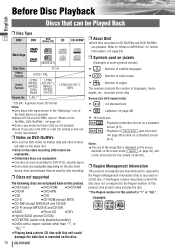
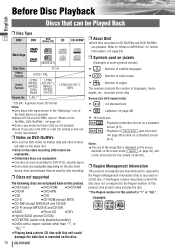
...of subtitle languages
¡ 2 : Number of audio tracks
¡ 3 : Number of angles The numbers indicate the number of such symbols include)
Disc Size Video Format
Audio Format
Region No.
12 cm
NTSC / PAL
...supported
The following discs are not played back on this product.
¡DVD-Audio
¡DVD-ROM ¡DVD-RAM
¡DVD+R
¡DVD+RW
¡VSD
¡CVD
¡CD-G
¡CD-ROM...
In-dash Dvd Monitor - Page 19


...DVD or VCD (Video CD)) and playback starts. Refer to reload the disc.)
Note: ¡If you leave a disc in the player...
CQ-VX100U 19 DIMMER
TILT
CLOSE
18
IN-DASH 7" WIDESCREEN COLOR LCD MONITOR / DVD RECEIVER...unit does not support DVD and VCD (Video CD) karaoke functions.
DVD VCD DivX
¡The audio format is closed.
In case of certain discs, some DVD and VCD (Video CD) discs may...
In-dash Dvd Monitor - Page 20


...indicator
[s] [d]
DVD
VCD (Video CD)
DivX
Source Button Playing time
Source Button
Playing time
Source Button Playing time
Operation Buttons
Operation Buttons
Operation Buttons
Audio Mode Display
MP3... CQ-VX100U Source Button
DIMMER
TILT
CLOSE
IN-DASH 7" WIDESCREEN COLOR LCD MONITOR / DVD RECEIVER
DIMMER DIM
CQ-VX100U CQ-VD5005W
TILT
TEXT
OPEN
Press [SOURCE] to change the ...
In-dash Dvd Monitor - Page 25
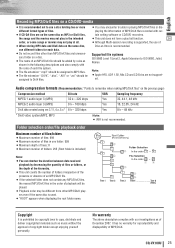
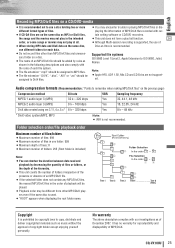
... folder on the same disc as MP3 or DivX files,
tain writing software or CD/DVD recorders.
Folder selection order/file playback order
Maximum number of files/folders ¡Maximum number...
32, 44.1, 48 kHz
MPEG 2 audio layer 3 (MP3)
8 k - 160 kbps
Yes
16, 22.05, 24 kHz
DivX data created using ver.3.11, 4.x, 5.x* 8 k - 320 kbps
Yes
8 k - 48 kHz
* DivX video system/MP2, MP3
Note: ¡...
In-dash Dvd Monitor - Page 26
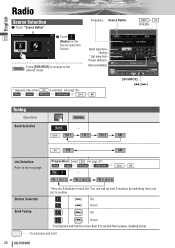
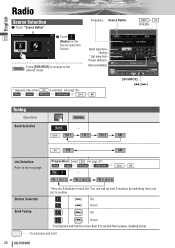
...Touch/press and hold
26 CQ-VX100U Touch/press and hold for more than 0.5 second then release. DVD
VTR
END
RADIO
CH-C
FM 2
FM 3
AM
All
FM
AM
List Selection Refer to the desired...Button
Each / All indicator
DIMMER
TILT
CLOSE
IN-DASH 7" WIDESCREEN COLOR LCD MONITOR / DVD RECEIVER
Band selection Tuning
*List selection Preset stations
Auto presetting DIMMER DIM
CQ-VX100U CQ-VD5005W...
In-dash Dvd Monitor - Page 28
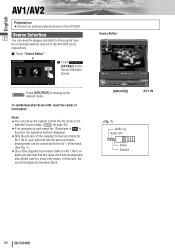
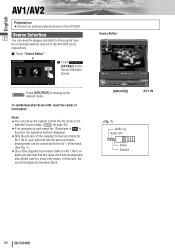
... the AV1/AV2. Source Button
DIMMER
TILT
CLOSE
IN-DASH 7" WIDESCREEN COLOR LCD MONITOR / DVD RECEIVER
DIMMER DIM
CQ-VX100U CQ-VD5005W
TILT
TEXT
OPEN
VOL PUSH SEL
MUTE
SETUP
POWER SOURCE
TUNE / TRACK
AV1 IN
[SOURCE]
AV1 IN
Audio (L)
Audio (R)
Video Ground
28 CQ-VX100U d
w Touch / (AV1/AV2) on the Source Selection Screen. To...
In-dash Dvd Monitor - Page 30
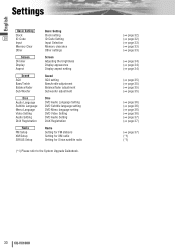
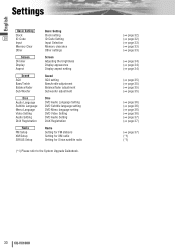
...Sub-Woofer
Sound SQ3 setting Bass/treble adjustment Balance/fader adjustment Subwoofer adjustment
Disc
Audio Language Subtitle Language Menu Language Video Setting Audio Setting DivX Registration
Disc
DVD Audio Language Setting DVD Subtitle language setting DVD Menu language setting DVD Video Setting DVD Audio Setting DivX Registration
Radio
FM Setup XM Setup SIRIUS Setup
Radio Setting for FM...
In-dash Dvd Monitor - Page 31


... level and maximum luminance)
DIMMER
TILT
CLOSE
IN-DASH 7" WIDESCREEN COLOR LCD MONITOR / DVD RECEIVER
DIMMER DIM
CQ-VX100U CQ-VD5005W
TILT
TEXT
OPEN
VOL PUSH SEL
MUTE
SETUP
POWER SOURCE...previous menu out of Input a page 33)
Touch desired setting. English
❏ Setup Operation
(Example: DVD mode)
q
w
30
Touch
in Operation Screen.
ting menu. ¡ The item may not be ...
In-dash Dvd Monitor - Page 36


... : French Español : Spanish
Other : other language. default: Wide
Letter Box (DVD software mode)
Pan & Scan : plays wide-screen video in Pan & Scan mode (in wide screen (16:9). Settings (continued)
English
Disc Basic Setting Screen Sound
Radio
Audio Language
35 DVD audio language setting Note: ¡These adjustments being executed, playback will start from...
In-dash Dvd Monitor - Page 40
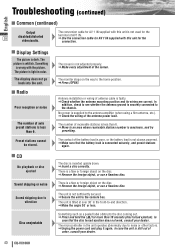
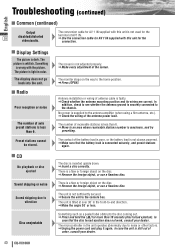
...antenna ground is tilted at over 30˚ in the front-to an area where receivable stations number is wrong with the picture. aInsert a disc correctly. The unit is securely... microcontroller in color. Troubleshooting (continued)
English
■ Common (continued)
Output
39
disabled/distorted video/audio. The display does not go
back into the unit.
■ Radio
Poor reception or noise...
In-dash Dvd Monitor - Page 41
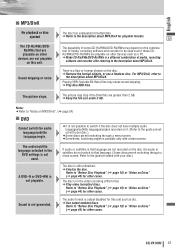
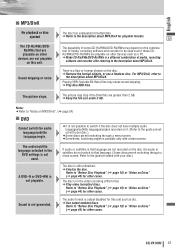
... permit switching through a menu screen. The audio/subtitle language selected in the video recording (VR) format. Refer to "Before... Disc Playback" (a page 18) or "Notes on Discs" (a page 44) for other cases. Sound is not used even if these CDRs/RWs/DVD-Rs/RWs are greater than 2 GB. For MP3/DivX, refer to
the description about MP3/DivX. If audio...
In-dash Dvd Monitor - Page 46


... maintains a relatively small file size. Reverse engineering or disassembly is DVD software which the playback picture of wide-screen DVDs or VCD (Video CD)s is large, it can also include advanced media features like menus, subtitles, and alternate audio tracks. LPCM (Linear PCM audio) In this copyright protection technology must be authorized by Macrovision, and...
Similar Questions
Mines Play Tha Dvd And Not Showing The Movie
(Posted by lilsolja901 10 years ago)
What Is The Solution To A Hanging Strada Car Audio
(Posted by williamc88778 10 years ago)
Wheres The E Brake Wire One Harness For A Cqvx100u Car Stereo?
car music
car music
(Posted by Anonymous-109165 11 years ago)
The Reflection Of The Sun Was On My Panasonic Cqvw100u Dvd Receiver So Now It Wo
it wont turn on
it wont turn on
(Posted by royalriches187 12 years ago)
Playing Video On Radio
ive had this radio for about 3 years but i changed it to a different car and connected just my 3 mai...
ive had this radio for about 3 years but i changed it to a different car and connected just my 3 mai...
(Posted by Anonymous-35836 12 years ago)

