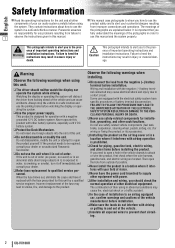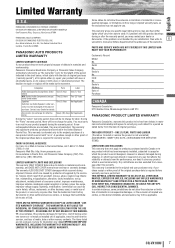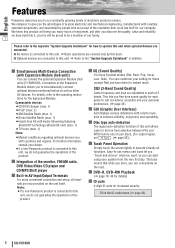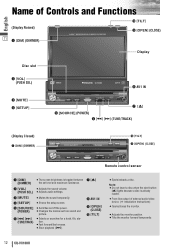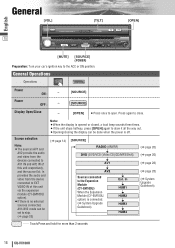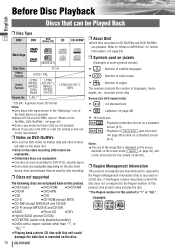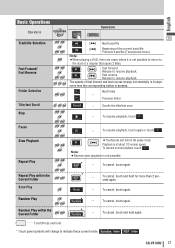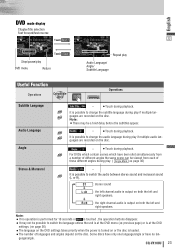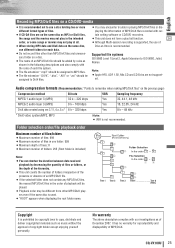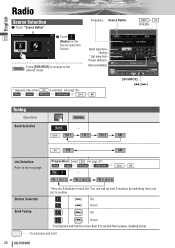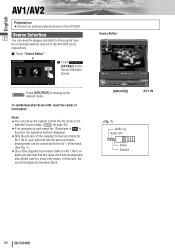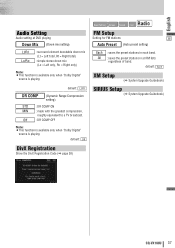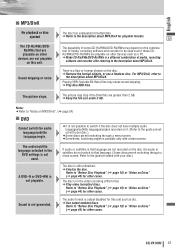Panasonic CQVX100U Support Question
Find answers below for this question about Panasonic CQVX100U - Car Audio - DVD Receiver.Need a Panasonic CQVX100U manual? We have 2 online manuals for this item!
Question posted by lilsolja901 on August 28th, 2013
Mines Play Tha Dvd And Not Showing The Movie
The person who posted this question about this Panasonic product did not include a detailed explanation. Please use the "Request More Information" button to the right if more details would help you to answer this question.
Current Answers
Answer #1: Posted by TommyKervz on August 28th, 2013 1:25 AM
Greetings - The Pdf resource on the link below should be of great helpd in case you do not have it
http://www.helpowl.com/manuals/Panasonic/CQVX100U/48948
Please do repost should the issue persist
Related Panasonic CQVX100U Manual Pages
Similar Questions
How Do You Program A Onn Universal Remote To The Panasonic Cy-vhd9500u Dvd Playe
My husband was givin a panasonic car dvd player and installed it in our avalanche but it didn't come...
My husband was givin a panasonic car dvd player and installed it in our avalanche but it didn't come...
(Posted by cindyjones238616 7 years ago)
What Is The Solution To A Hanging Strada Car Audio
(Posted by williamc88778 10 years ago)
Wheres The E Brake Wire One Harness For A Cqvx100u Car Stereo?
car music
car music
(Posted by Anonymous-109165 11 years ago)
The Reflection Of The Sun Was On My Panasonic Cqvw100u Dvd Receiver So Now It Wo
it wont turn on
it wont turn on
(Posted by royalriches187 12 years ago)
Playing Video On Radio
ive had this radio for about 3 years but i changed it to a different car and connected just my 3 mai...
ive had this radio for about 3 years but i changed it to a different car and connected just my 3 mai...
(Posted by Anonymous-35836 12 years ago)