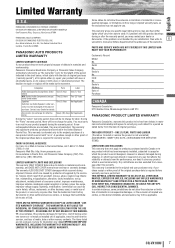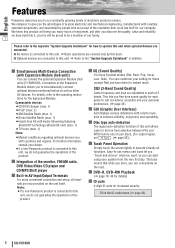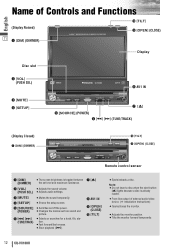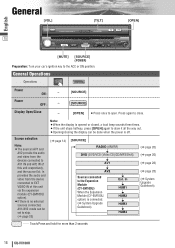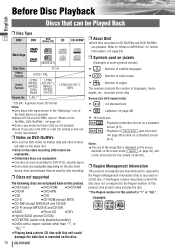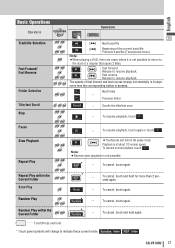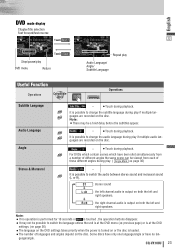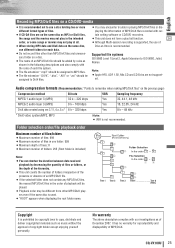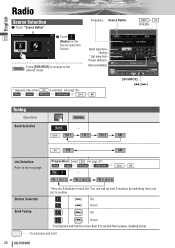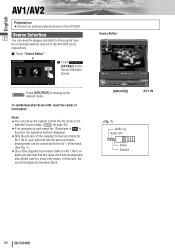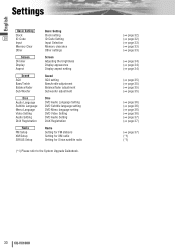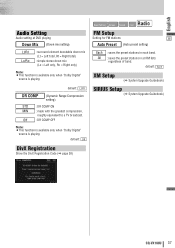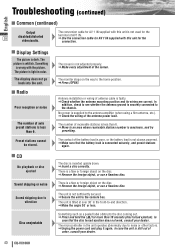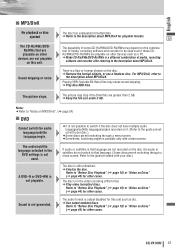Panasonic CQVX100U Support Question
Find answers below for this question about Panasonic CQVX100U - Car Audio - DVD Receiver.Need a Panasonic CQVX100U manual? We have 2 online manuals for this item!
Question posted by Anonymous-35836 on August 12th, 2011
Playing Video On Radio
ive had this radio for about 3 years but i changed it to a different car and connected just my 3 main wires (Ground, 12V and Constant)i figured thats all i need for my radio since i have all my speakers wired up to amps with are connected to the rear and front audio outputs of the radio.i tried playing a DVD on the radio but it comes out with a "warning sign enjoy you music" when its a dvd but when i go in the setting of screen it actually shows the movie behind the setting. i also tried putting video into my ipod but after that i cant even access the video button. is there another wire i have to connect ? i have a 2000 chevy s10 thanks
Current Answers
Related Panasonic CQVX100U Manual Pages
Similar Questions
Need A Cable
What is the part number for the cable to connect panasonic CQ-5330U to xm receiver XM-RVR-D-001?
What is the part number for the cable to connect panasonic CQ-5330U to xm receiver XM-RVR-D-001?
(Posted by leonshel1 5 years ago)
Mines Play Tha Dvd And Not Showing The Movie
(Posted by lilsolja901 10 years ago)
How To Unlock The Id-code From A Radio Panasonic Cq-vx100u
(Posted by marthaperez0896 10 years ago)
Wheres The E Brake Wire One Harness For A Cqvx100u Car Stereo?
car music
car music
(Posted by Anonymous-109165 10 years ago)