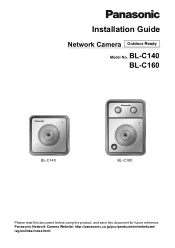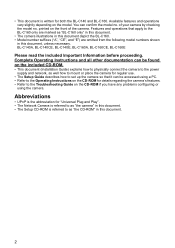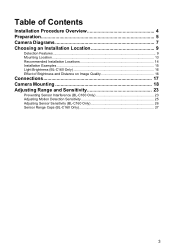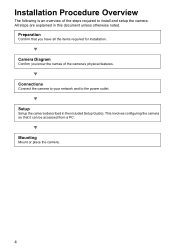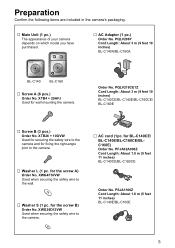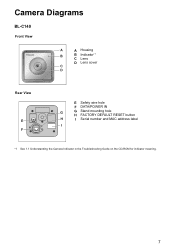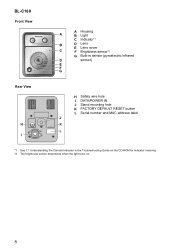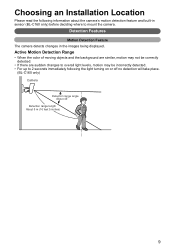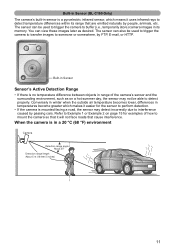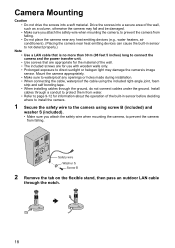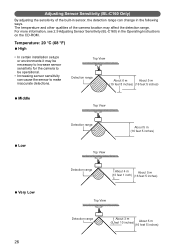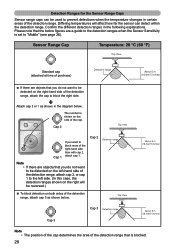Panasonic BL-C140A - Outdoor MPEG-4 Network Camera Support and Manuals
Get Help and Manuals for this Panasonic item

View All Support Options Below
Free Panasonic BL-C140A manuals!
Problems with Panasonic BL-C140A?
Ask a Question
Free Panasonic BL-C140A manuals!
Problems with Panasonic BL-C140A?
Ask a Question
Panasonic BL-C140A Videos
Popular Panasonic BL-C140A Manual Pages
Panasonic BL-C140A Reviews
We have not received any reviews for Panasonic yet.