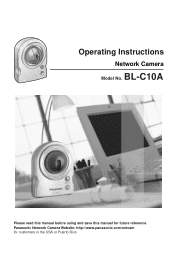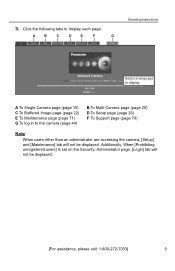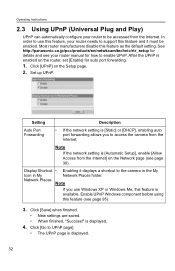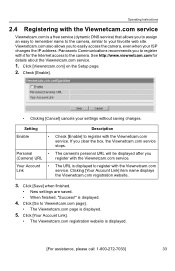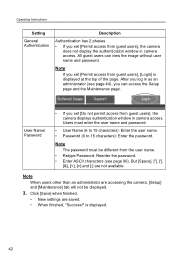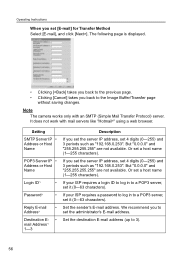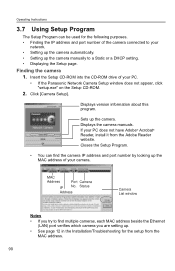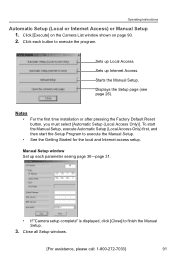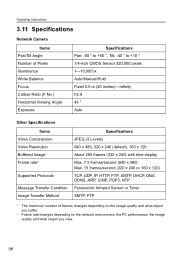Panasonic BL-C10A - Network Camera - Pan Support and Manuals
Get Help and Manuals for this Panasonic item

View All Support Options Below
Free Panasonic BL-C10A manuals!
Problems with Panasonic BL-C10A?
Ask a Question
Free Panasonic BL-C10A manuals!
Problems with Panasonic BL-C10A?
Ask a Question
Panasonic BL-C10A Videos
Popular Panasonic BL-C10A Manual Pages
Panasonic BL-C10A Reviews
We have not received any reviews for Panasonic yet.