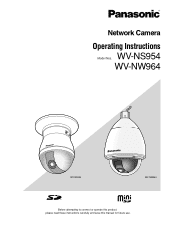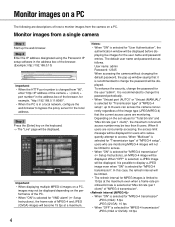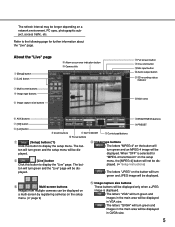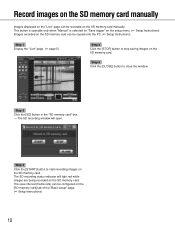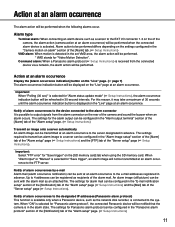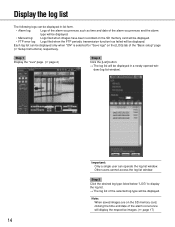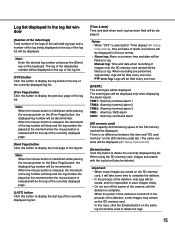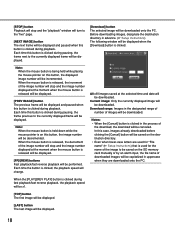Panasonic WVNS954 - NETWORK CAMERA Support and Manuals
Get Help and Manuals for this Panasonic item

View All Support Options Below
Free Panasonic WVNS954 manuals!
Problems with Panasonic WVNS954?
Ask a Question
Free Panasonic WVNS954 manuals!
Problems with Panasonic WVNS954?
Ask a Question
Most Recent Panasonic WVNS954 Questions
Default User Name And Password
What is the default user name and password of setup WV-NS954 camera
What is the default user name and password of setup WV-NS954 camera
(Posted by yanosky 11 years ago)
Popular Panasonic WVNS954 Manual Pages
Panasonic WVNS954 Reviews
We have not received any reviews for Panasonic yet.