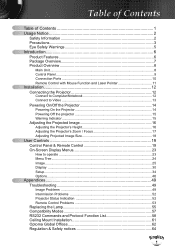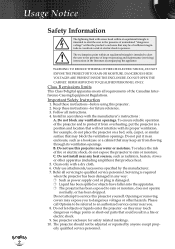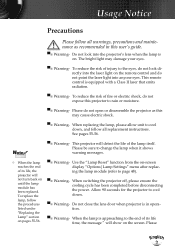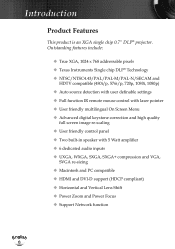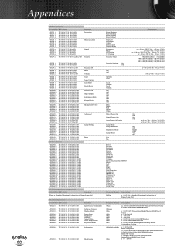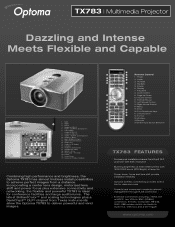Optoma TX783 Support and Manuals
Get Help and Manuals for this Optoma item

View All Support Options Below
Free Optoma TX783 manuals!
Problems with Optoma TX783?
Ask a Question
Free Optoma TX783 manuals!
Problems with Optoma TX783?
Ask a Question
Most Recent Optoma TX783 Questions
Doesn't Show Red And Orange Colors Well. They Look Like Negatives On The Screen
Hi i have and Optoma projector TX783 and when i try to project anything with red or orange colors th...
Hi i have and Optoma projector TX783 and when i try to project anything with red or orange colors th...
(Posted by sixthlamb 9 years ago)
Optoma Tx783 Keeps Turning Off After 5 Minutes. What Is The Issue?
(Posted by Anonymous-143203 9 years ago)
Optoma TX783 Videos
Popular Optoma TX783 Manual Pages
Optoma TX783 Reviews
We have not received any reviews for Optoma yet.