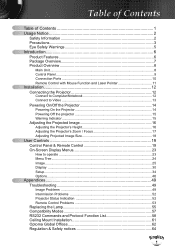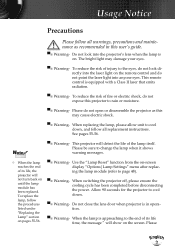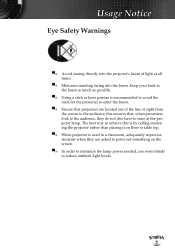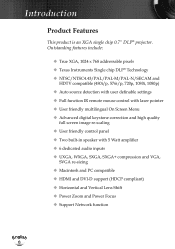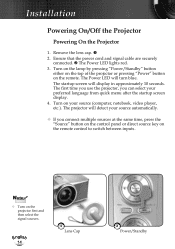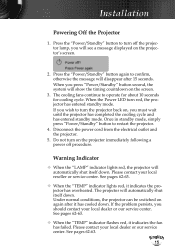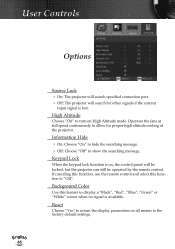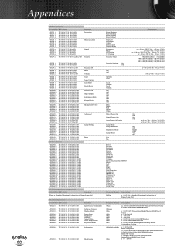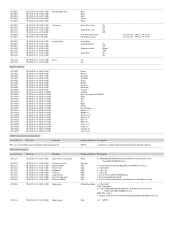Optoma TX783 Support Question
Find answers below for this question about Optoma TX783.Need a Optoma TX783 manual? We have 5 online manuals for this item!
Question posted by sixthlamb on October 12th, 2014
Doesn't Show Red And Orange Colors Well. They Look Like Negatives On The Screen
Hi i have and Optoma projector TX783 and when i try to project anything with red or orange colors they look horible. the red and orange colors look like when you look at a laptop screen from the side. i tried showing videos with fall colors and the reds and oranges look horible. I reset the colors to factory default and it still does the same. what could be wrong.
Current Answers
Answer #1: Posted by sabrie on October 12th, 2014 6:14 PM
try the solutions on the link below
www.techboss.co.za
Related Optoma TX783 Manual Pages
Similar Questions
How To Reset Optoma Gt720 3d Game Time Projector To Factory Default
(Posted by healgkell 10 years ago)
My Optoma Rd65 Has A Grey Area On The Right Side Of The Screen. No Red Lights
My Optoma RD65 has a grey area on the right side of the screen. No red light warning of a possible l...
My Optoma RD65 has a grey area on the right side of the screen. No red light warning of a possible l...
(Posted by canadarudi 10 years ago)
Overly Bright Red And Green Colors And Blurry Text
I have a MacBook Air that uses OS X and a Optima DV20A projector. I connect my laptop to the project...
I have a MacBook Air that uses OS X and a Optima DV20A projector. I connect my laptop to the project...
(Posted by corralconsulting 11 years ago)
Color Distortion (red) When Connecting New Optoma Ml300 To A Sony Vaio Pc.
Color distortion when connecting new Optoma ML300 to a Sony Vaio PC. The blues appear purple and the...
Color distortion when connecting new Optoma ML300 to a Sony Vaio PC. The blues appear purple and the...
(Posted by pete49691 11 years ago)
Gray Bar: Optoma Ep719 Xga Dlp Projector 2000l 2500:1 Cont Dvi-d With Hdcp
I have a vertical Gray Bar that was taking up about 10% of the screen and it was 80% off to the righ...
I have a vertical Gray Bar that was taking up about 10% of the screen and it was 80% off to the righ...
(Posted by rob92719 11 years ago)