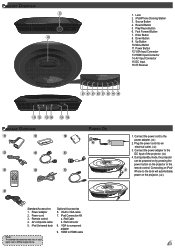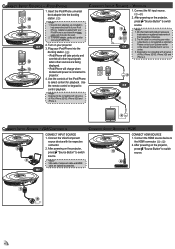Optoma DV20A Support Question
Find answers below for this question about Optoma DV20A.Need a Optoma DV20A manual? We have 1 online manual for this item!
Question posted by corralconsulting on November 17th, 2012
Overly Bright Red And Green Colors And Blurry Text
I have a MacBook Air that uses OS X and a Optima DV20A projector. I connect my laptop to the projector using a mini display port/HDMI adaptor and an HDMI cable.
The projected images colors are not right...the reds and greens are almost neon and the text is not as sharp as presented on the laptop.
Is there a setting on the projector or on my laptop I can adjust to fix this issue?
Thanks!
Richard
Current Answers
Related Optoma DV20A Manual Pages
Similar Questions
Technical
Hi, I have Optoma ML500 for one year, last month it fall down , it still working but the background ...
Hi, I have Optoma ML500 for one year, last month it fall down , it still working but the background ...
(Posted by ismaiel005 8 years ago)
Yellowish Image
We have two Optoma PRO360W projectors which we use to project images from a laptop computer. Until r...
We have two Optoma PRO360W projectors which we use to project images from a laptop computer. Until r...
(Posted by jstewart28007 8 years ago)
Projected Image Red Or Purple, Not White. Why?
When I conenct my opotma 350 and tyr and view an image from my power point the whole image is tinted...
When I conenct my opotma 350 and tyr and view an image from my power point the whole image is tinted...
(Posted by lloydnewson 11 years ago)
Keystones
my projector veiw is off. on the left side of my projected image the line is straight verticaly. on ...
my projector veiw is off. on the left side of my projected image the line is straight verticaly. on ...
(Posted by chadrickwalsh 11 years ago)
Flickering Colors
My Optoma GT750E is a litle over a year old. The projected image now shows frequent flickering of th...
My Optoma GT750E is a litle over a year old. The projected image now shows frequent flickering of th...
(Posted by mferguso9 12 years ago)