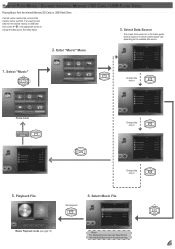Optoma ML500 Support Question
Find answers below for this question about Optoma ML500.Need a Optoma ML500 manual? We have 2 online manuals for this item!
Question posted by ismaiel005 on April 9th, 2016
Technical
Hi, I have Optoma ML500 for one year, last month it fall down , it still working but the background now is pink, i tried to change the color setting but wont work. a technical told me that i have to replace a part responsible of the color ,but i can't find the part in Jordan, could you please helpThanksIsmaiel
Current Answers
Related Optoma ML500 Manual Pages
Similar Questions
Optama Ep728
hi i forgot my optama EP728 password code and i couldnt open it coz i forgot passcode please can you...
hi i forgot my optama EP728 password code and i couldnt open it coz i forgot passcode please can you...
(Posted by yourruben 9 years ago)
Where Is Usb Display V1.0.1?
It isn't on my computer and I can't get my new ML500 to recognize my computer display. The manual sa...
It isn't on my computer and I can't get my new ML500 to recognize my computer display. The manual sa...
(Posted by sjblock 11 years ago)
Optoma Ts526 Flicker Problem
I have the Optoma TS526 projector. The light and colors flicker at an intermittent rate that distort...
I have the Optoma TS526 projector. The light and colors flicker at an intermittent rate that distort...
(Posted by rogerc300 12 years ago)
How To Download The Free Manual For The Optoma Ml500 Projector
(Posted by edgillum 12 years ago)