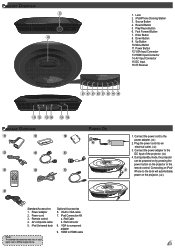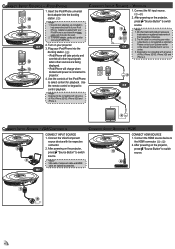Optoma DV20A Support and Manuals
Get Help and Manuals for this Optoma item

View All Support Options Below
Free Optoma DV20A manuals!
Problems with Optoma DV20A?
Ask a Question
Free Optoma DV20A manuals!
Problems with Optoma DV20A?
Ask a Question
Most Recent Optoma DV20A Questions
Overly Bright Red And Green Colors And Blurry Text
I have a MacBook Air that uses OS X and a Optima DV20A projector. I connect my laptop to the project...
I have a MacBook Air that uses OS X and a Optima DV20A projector. I connect my laptop to the project...
(Posted by corralconsulting 11 years ago)
Optoma DV20A Videos

Optoma NEO i DV20A Smartphone Tablet Dock, Speaker, Projector Review at CES 2011!
Duration: 1:16
Total Views: 33
Duration: 1:16
Total Views: 33
Popular Optoma DV20A Manual Pages
Optoma DV20A Reviews
We have not received any reviews for Optoma yet.