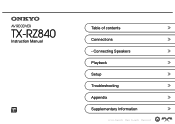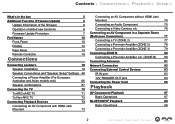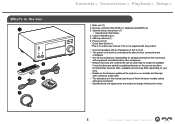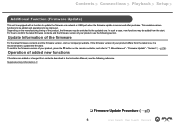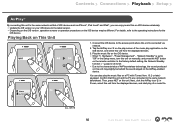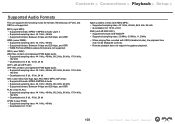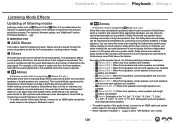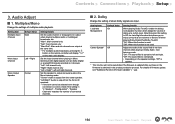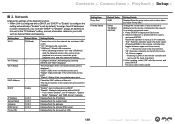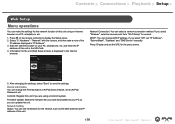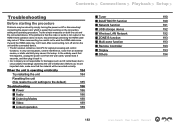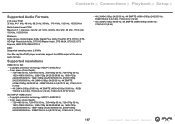Onkyo TX-RZ840 Support and Manuals
Get Help and Manuals for this Onkyo item

View All Support Options Below
Free Onkyo TX-RZ840 manuals!
Problems with Onkyo TX-RZ840?
Ask a Question
Free Onkyo TX-RZ840 manuals!
Problems with Onkyo TX-RZ840?
Ask a Question
Onkyo TX-RZ840 Videos
Popular Onkyo TX-RZ840 Manual Pages
Onkyo TX-RZ840 Reviews
We have not received any reviews for Onkyo yet.