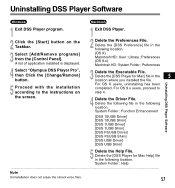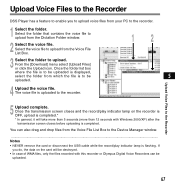Olympus DS-2200 Support and Manuals
Get Help and Manuals for this Olympus item

View All Support Options Below
Free Olympus DS-2200 manuals!
Problems with Olympus DS-2200?
Ask a Question
Free Olympus DS-2200 manuals!
Problems with Olympus DS-2200?
Ask a Question
Most Recent Olympus DS-2200 Questions
Ds-2200 Not Working Partially
Hi:I have the DS-2200 Recorder.Suddenly the buttons, menu,index, and folder do not change anything o...
Hi:I have the DS-2200 Recorder.Suddenly the buttons, menu,index, and folder do not change anything o...
(Posted by mbr92654 11 years ago)
Dss Player Software
The CD belonging to the player has been lost by a careless user of our eqipment. Can I replace it or...
The CD belonging to the player has been lost by a careless user of our eqipment. Can I replace it or...
(Posted by sandyblair 12 years ago)
How Do I Initialize My Xd Olympus Card
(Posted by chillichick 12 years ago)
Popular Olympus DS-2200 Manual Pages
Olympus DS-2200 Reviews
We have not received any reviews for Olympus yet.