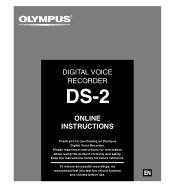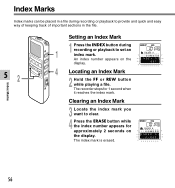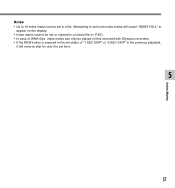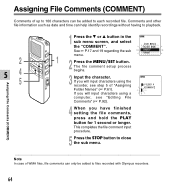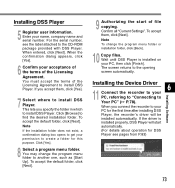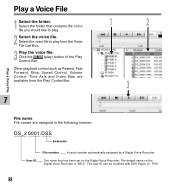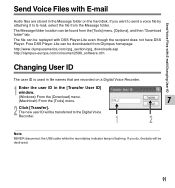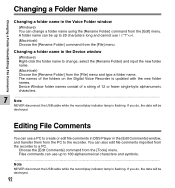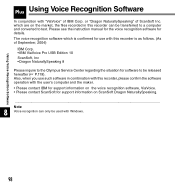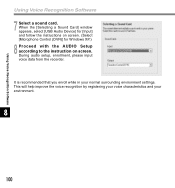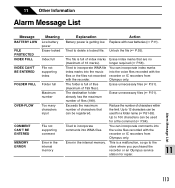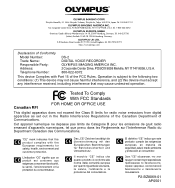Olympus DS-2 Support and Manuals
Get Help and Manuals for this Olympus item

View All Support Options Below
Free Olympus DS-2 manuals!
Problems with Olympus DS-2?
Ask a Question
Free Olympus DS-2 manuals!
Problems with Olympus DS-2?
Ask a Question
Most Recent Olympus DS-2 Questions
Where Do I Find The Serial Number I Found One But It Does Not Have Enough Digits
I FOUND A NUMBER INSIDE THE CARD PART BUT IT IS ONLY 8 DIGITS AND THAT IS NOT ENOUGHT ACCORDING TO T...
I FOUND A NUMBER INSIDE THE CARD PART BUT IT IS ONLY 8 DIGITS AND THAT IS NOT ENOUGHT ACCORDING TO T...
(Posted by lindashively 11 years ago)
Popular Olympus DS-2 Manual Pages
Olympus DS-2 Reviews
We have not received any reviews for Olympus yet.