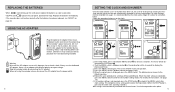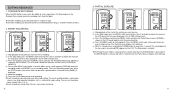Olympus DS-150 Support and Manuals
Get Help and Manuals for this Olympus item

View All Support Options Below
Free Olympus DS-150 manuals!
Problems with Olympus DS-150?
Ask a Question
Free Olympus DS-150 manuals!
Problems with Olympus DS-150?
Ask a Question
Most Recent Olympus DS-150 Questions
Troubleshoot No Recording On Olympus Digital Voice Recorder Ds-150
what can I do to rectify my Olympus Digital voice recorder that fails to record. When I press the re...
what can I do to rectify my Olympus Digital voice recorder that fails to record. When I press the re...
(Posted by taiwopeter6 7 years ago)
Popular Olympus DS-150 Manual Pages
Olympus DS-150 Reviews
We have not received any reviews for Olympus yet.