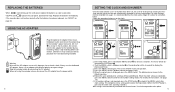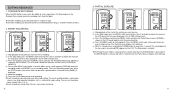Olympus DS-150 Support Question
Find answers below for this question about Olympus DS-150.Need a Olympus DS-150 manual? We have 1 online manual for this item!
Question posted by taiwopeter6 on July 17th, 2016
Troubleshoot No Recording On Olympus Digital Voice Recorder Ds-150
what can I do to rectify my Olympus Digital voice recorder that fails to record. When I press the record button it show New and display the recoding digits but cuts off after a second and fails to record. What is the solution to profer?
Current Answers
Answer #1: Posted by TommyKervz on July 18th, 2016 2:50 AM
Please se the troubleshooting tips here http://www.ehow.com/how_7168845_troubleshoot-olympus-digital-voice-recorder.html
Related Olympus DS-150 Manual Pages
Similar Questions
Could You Transfer A Recording From A Olympus Note Corder Dp 10 Digital Voice
recorder to a cd
recorder to a cd
(Posted by Aaroal 9 years ago)
Why Won't The Buttons Work On My Ws-802 Digital Voice Recorder?
Hello, I have a WS-802 Digital Voice Recorder. I purchased it in August 2013. It had been working we...
Hello, I have a WS-802 Digital Voice Recorder. I purchased it in August 2013. It had been working we...
(Posted by logpuck 10 years ago)
My Pc Will Not Recognise Olympus Vn-1000pc Digital Voice Recorder
When I connect my olympus vn-1000 digital voice recorder to my pc, I can't view files. Do I need dri...
When I connect my olympus vn-1000 digital voice recorder to my pc, I can't view files. Do I need dri...
(Posted by patmcgovern3 11 years ago)
I Have A Digital Voice Recorder - Vn-7100 Model. It Has Stopped Playing Back.
It looks like my files are still on the recorder but it won't play them. How can I make it work? Thi...
It looks like my files are still on the recorder but it won't play them. How can I make it work? Thi...
(Posted by giselledubai 11 years ago)
Olympus Digital Voice Recorder Vn-7100
How can I make a copy of the recordings off my olympus digital voice recoder vn-7100.?
How can I make a copy of the recordings off my olympus digital voice recoder vn-7100.?
(Posted by wwwalyonreigns 11 years ago)