Olympus DS-61 Support and Manuals
Get Help and Manuals for this Olympus item
This item is in your list!

View All Support Options Below
Free Olympus DS-61 manuals!
Problems with Olympus DS-61?
Ask a Question
Free Olympus DS-61 manuals!
Problems with Olympus DS-61?
Ask a Question
Popular Olympus DS-61 Manual Pages
DS-61 Online Instructions (English) - Page 1


EN Keep the instructions handy for information about using the product correctly and safely.
Please read these instructions for future reference. DIGITAL VOICE RECORDER
DS-71 DS-61
ONLINE INSTRUCTIONS
Thank you test the record function
and volume before use. To ensure successful recordings, we recommend that you for purchasing an Olympus Digital Voice Recorder.
DS-61 Online Instructions (English) - Page 9


... or business scenes, language studies, Podcasts, and other languages) gives audio notification of a music CD (Sampling frequency 44.1 kHz, Bit count 16bit) is possible.
The recorder stores highly compressed WMA (Windows Media Audio) format voice messages in monaural microphone for playing back audio recordings, such as a remotely controlled stereo microphone.
• Even if the...
DS-61 Online Instructions (English) - Page 14


...; Do not use may not be possible to play back the voice data being recorded. If you are recording into a household power outlet and connect the power plug to use the recorder for an extended period of time.
Plug the optional AC adapter (Olympus Model A328) into a file and the batteries run out, you are not going to...
DS-61 Online Instructions (English) - Page 22
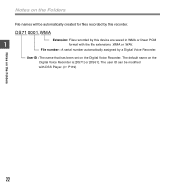
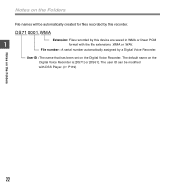
... a Digital Voice Recorder. File number : A serial number automatically assigned by this device are saved in WMA or linear PCM
1
format with DSS Player. ( P119)
Notes on the Digital Voice Recorder is [DS71] or [DS61]. Notes on the Folders
File names will be modified with the file extensions .WMA or .WAV. User ID : The name that has been set on the Digital Voice Recorder. DS71...
DS-61 Online Instructions (English) - Page 30


... (varies according to the sound volume being recorded) c Start level (moves to the right/left according to the set level)
... The higher the value, the
more sensitive the recorder to sounds. Using the Variable Control Voice Actuator
Adjust the initial VCVA level (DS-61)
Press the 9 or 0 button while the recorder is recommended. At the
highest value...
DS-61 Online Instructions (English) - Page 47


... to select the proper sound volume. For files created using machines other than
this recorder can vary) may not play back those in this manual are created by the Olympus Digital Voice Recorder.
47
WAV files other than
these cannot be played back. (DS-71 only)
• It is possible to playback the WMA files which conversion...
DS-61 Online Instructions (English) - Page 116


... a Voice File
1 Select the folder. Select the voice file to play from the Play Control Bar. The default name on the Digital Voice Recorder.
File number: A serial number automatically assigned by this device are assigned in WMA or linear PCM format with DSS Player. ( P119) Select the folder that has been set on the Digital Voice Recorder is [DS71] or [DS61].
DS-61 Online Instructions (English) - Page 119


.../Changing User ID
Audio files are recorded with the recorder.
8
1 Enter the user ID in the Message folder on the hard disk. If you want to send a voice file by attaching it to the Digital
1
2
Voice Recorder.
...Note • NEVER disconnect the USB while the record/play indicator light is flashing. http://www.olympusamerica.com/cpg_section/cpg_downloads.asp http://olympus-europa...
DS-61 Online Instructions (English) - Page 129


... and your normal surrounding environment settings. During audio setup, enrollment, please input voice data from the recorder. When the [Selecting a Sound Card] window appears, select [USB Audio Device] for [Input] and follow the instructions on screen. (Select [Microphone Control (DVR)] for Windows XP.)
8 Proceed with the AUDIO Setup according to the instruction on screen. It is recommended...
DS-61 Online Instructions (English) - Page 154


... download the AudibleManager. Playback, management, and transfer of Audible content to the procedure described below. Loading Audible Content
1 Access one of the device in use (OLYMPUS DS-61 or DS-71) and click
2
the [Install] button.
154 11 Enjoy Audible Content
Loading Audible Content
Use the AudibleManager to load Audible content onto the recorder.
DS-61 Online Instructions (English) - Page 167


... microphone) Used to get crisp recordings of your ear while phoning.
The voice or conversation over the phone can be clearly recorded.
AC adapter: A328 (US and Canada)
Ni-MH rechargeable battery: BR401 High-efficiency rechargeable long life batteries. Exclusive remote control: RS29 Special remote control for the DS-71) The DS-71, 61's leather case guards the device...
DS-61 Online Instructions (English) - Page 168


Specifications
Recording medium
Built-in flash memory DS-71: 4 GB DS-61: 2 GB
Recording format
Linear PCM (Pulse Code Modulation) (DS-71) WMA (Windows Media Audio)
Input level
-63 dBv
Sampling frequency
PCM mode: 44.1 kHz STEREO XQ mode: 44.1 kHz STEREO HQ mode: 44.1 kHz STEREO SP mode: 22 kHz HQ mode: 44.1 kHz SP ...
DS-61 Online Instructions (English) - Page 169


... to the type of batteries used up, recording cannot be shorter if many short recordings are made. (The displayed available recording time and recorded time are subject to change without notice.
* Battery life is set for each mode.
Model
Mode PCM
STEREO XQ STEREO HQ STEREO SP
HQ SP LP
DS-61 (2GB)
33 hours 50 minutes 67 hours...
DS-61 Online Instructions (English) - Page 171


...Interference Regulations of the Canadian Department of Conformity Model Number: Trade Name: Responsible Party: Address:
Telephone Number:
DS-61/71 DIGITAL VOICE RECORDER OLYMPUS IMAGING AMERICA INC. 3500 Corporate Parkway, ... OR OFFICE USE
Canadian RFI
This digital apparatus does not exceed the Class B limits for radio noise emissions from digital apparatus as set out in North and South America...
DS-61 Mode d'emploi en ligne (Français) - Page 171


... apparatus does not exceed the Class B limits for radio noise emissions from digital apparatus as set out in North and South America
Declaration of Conformity Model Number: Trade Name: Responsible Party: Address:
Telephone Number:
DS-61/71 DIGITAL VOICE RECORDER OLYMPUS IMAGING AMERICA INC. 3500 Corporate Parkway, P.O.
Operation is subject to the following two conditions: (1) This device...
Olympus DS-61 Reviews
Do you have an experience with the Olympus DS-61 that you would like to share?
Earn 750 points for your review!
We have not received any reviews for Olympus yet.
Earn 750 points for your review!
