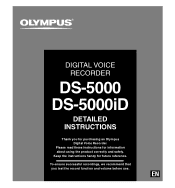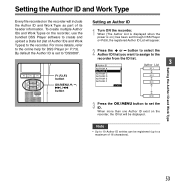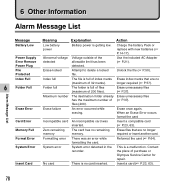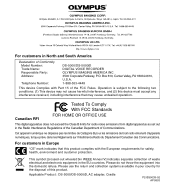Olympus DS-5000 Support and Manuals
Get Help and Manuals for this Olympus item

View All Support Options Below
Free Olympus DS-5000 manuals!
Problems with Olympus DS-5000?
Ask a Question
Free Olympus DS-5000 manuals!
Problems with Olympus DS-5000?
Ask a Question
Most Recent Olympus DS-5000 Questions
Upload Failure
Unable to upload files from voice recorder to computer which is then accessed by FastScribe to trans...
Unable to upload files from voice recorder to computer which is then accessed by FastScribe to trans...
(Posted by jwarden 8 years ago)
Ds 5000 Recorder
A recording was made on the ds 5000 recorder. It can be played back on the recorder however when cab...
A recording was made on the ds 5000 recorder. It can be played back on the recorder however when cab...
(Posted by roberthemming 9 years ago)
Olympus Digital Recorder Vn-900pc Manual (english)
Could you please assist me with a copy of the Instruction Manua (english) for the Olympus Digital Vo...
Could you please assist me with a copy of the Instruction Manua (english) for the Olympus Digital Vo...
(Posted by StaffordJoseph 9 years ago)
Screen Froze
I tried to use my DS-5000 this morning and the screen was frozen the buttons stopped working. I Afte...
I tried to use my DS-5000 this morning and the screen was frozen the buttons stopped working. I Afte...
(Posted by tyadkins92 10 years ago)
The Screen On The Doctor's Dictaphone Is Flickering. What Could Be The Cause?
(Posted by kgeorge 11 years ago)
Olympus DS-5000 Videos
Popular Olympus DS-5000 Manual Pages
Olympus DS-5000 Reviews
We have not received any reviews for Olympus yet.