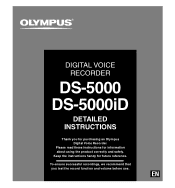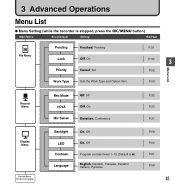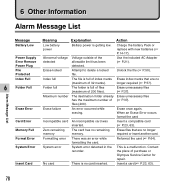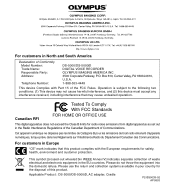Olympus DS-5000 Support Question
Find answers below for this question about Olympus DS-5000.Need a Olympus DS-5000 manual? We have 1 online manual for this item!
Question posted by StaffordJoseph on May 15th, 2014
Olympus Digital Recorder Vn-900pc Manual (english)
Could you please assist me with a copy of the Instruction Manua (english) for the Olympus Digital Voice Recorder VN-900 PC
Current Answers
Answer #1: Posted by bengirlxD on May 15th, 2014 2:13 PM
Here is the link to the manual:
http://www.olympusamerica.com/files/oima_cckb/VN-900_VN-1800_VN-3600_Instructions_EN.pdf
Feel free to resubmit the question if you didn't find it useful.
Related Olympus DS-5000 Manual Pages
Similar Questions
Olymus Digital Voice Recorder Vn-900pc
My PC does not recognize VN-900pc and cannot find the the software on your site
My PC does not recognize VN-900pc and cannot find the the software on your site
(Posted by kamalah71 8 years ago)
Upload Failure
Unable to upload files from voice recorder to computer which is then accessed by FastScribe to trans...
Unable to upload files from voice recorder to computer which is then accessed by FastScribe to trans...
(Posted by jwarden 8 years ago)
Ds 5000 Recorder
A recording was made on the ds 5000 recorder. It can be played back on the recorder however when cab...
A recording was made on the ds 5000 recorder. It can be played back on the recorder however when cab...
(Posted by roberthemming 9 years ago)
Olympus Digital Voice Recorder Vn-7100 Manual How To Adjust Play Speed
(Posted by maytwos 9 years ago)