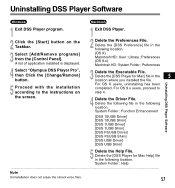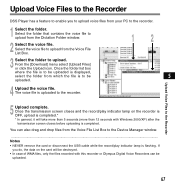Olympus DS-2200 Support Question
Find answers below for this question about Olympus DS-2200.Need a Olympus DS-2200 manual? We have 1 online manual for this item!
Question posted by sandyblair on April 18th, 2012
Dss Player Software
The CD belonging to the player has been lost by a careless user of our eqipment. Can I replace it or download the software from your site?
Current Answers
Related Olympus DS-2200 Manual Pages
Similar Questions
Troubleshoot No Recording On Olympus Digital Voice Recorder Ds-150
what can I do to rectify my Olympus Digital voice recorder that fails to record. When I press the re...
what can I do to rectify my Olympus Digital voice recorder that fails to record. When I press the re...
(Posted by taiwopeter6 7 years ago)
How To Save Recorded Music?
how do i save my digital voice recorder vn - 1000pc audio files on my computer?
how do i save my digital voice recorder vn - 1000pc audio files on my computer?
(Posted by frmk62 8 years ago)
I Have A Dm-20 But Have Mislaid The Dss Player 2002. Can You Help Me?
I have a DM-20 Olympus Digital Voice Recorder but have mislaid the DSS Player 2002 that came wih it....
I have a DM-20 Olympus Digital Voice Recorder but have mislaid the DSS Player 2002 that came wih it....
(Posted by johnnycrowther 11 years ago)
Software
how can i buy software cd/download for my recorder. I have just changed laptops and no longer have c...
how can i buy software cd/download for my recorder. I have just changed laptops and no longer have c...
(Posted by russelldavidson23 11 years ago)
Ds-2200 Not Working Partially
Hi:I have the DS-2200 Recorder.Suddenly the buttons, menu,index, and folder do not change anything o...
Hi:I have the DS-2200 Recorder.Suddenly the buttons, menu,index, and folder do not change anything o...
(Posted by mbr92654 11 years ago)