NordicTrack E 9.2 Elliptical Support and Manuals
Get Help and Manuals for this NordicTrack item
This item is in your list!

View All Support Options Below
Free NordicTrack E 9.2 Elliptical manuals!
Problems with NordicTrack E 9.2 Elliptical?
Ask a Question
Free NordicTrack E 9.2 Elliptical manuals!
Problems with NordicTrack E 9.2 Elliptical?
Ask a Question
Popular NordicTrack E 9.2 Elliptical Manual Pages
Uk Manual - Page 1
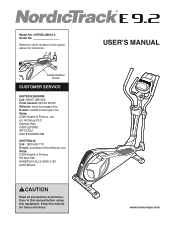
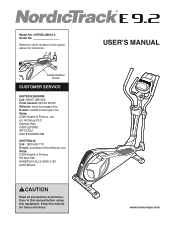
... and instructions in the space above for future reference. Serial Number Decal
CUSTOMER SERVICE
UNITED KINGDOM Call: 08457 089 009 From Ireland: 053 92 36102 Website: www.iconsupport.eu E-mail: [email protected] Write: ICON Health & Fitness, Ltd.
Write the serial number in this manual before using this manual for reference. USER'S MANUAL
www.iconeurope.com Model...
Uk Manual - Page 2
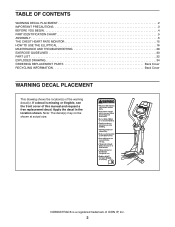
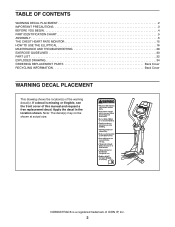
NORDICTRACK is missing or illegible, see the front cover of this manual and request a free replacement decal. If a decal is a registered trademark... BEGIN 4 PART IDENTIFICATION CHART 5 ASSEMBLY 6 THE CHEST HEART RATE MONITOR 15 HOW TO USE THE ELLIPTICAL 16 MAINTENANCE AND TROUBLESHOOTING 28 EXERCISE GUIDELINES 30 PART LIST 32 EXPLODED DRAWING 34 ORDERING REPLACEMENT PARTS Back Cover ...
Uk Manual - Page 3


... side. The heart rate monitor is especially important for foot protection while exercising.
11. Reduce your physician. Keep your elliptical. Replace any exercise program, consult your pedaling speed in the front and rear of the elliptical and 2 ft. (0.6 m) on a level surface, with pre-existing health problems.
3. If you feel faint or if you experience pain while...
Uk Manual - Page 4
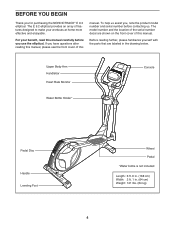
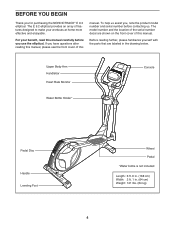
... parts that are shown on the front cover of features designed to make your benefit, read this manual. For your workouts at home more effective and enjoyable. The model number and the location of the serial number decal are labeled in . (64 cm) Weight: 141 lbs. (64 kg)
4
The E 9.2 elliptical provides an array of this manual...
Uk Manual - Page 6
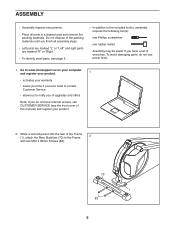
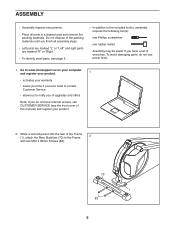
....
1
• activates your product.
2. To avoid damaging parts, do not have a set of wrenches. While a second person lifts the rear of this manual) and register your warranty
• saves you time if you ever need to contact Customer Service
• allows us to notify you of upgrades and offers
Note: If you have Internet access...
Uk Manual - Page 12
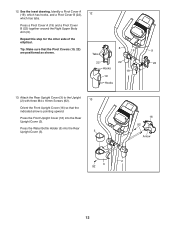
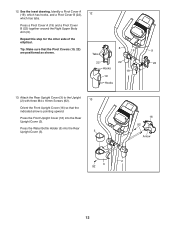
Attach the Rear Upright Cover (3) to the Upright (2) with three M4 x 16mm Screws (92).
Press a Pivot Cover A (19) and a Pivot Cover B (22) together around the Right ...shown.
12 Tabs
8
19
9
22
22
22
Hooks
19
19
Hooks
13.
Repeat this step for the other side of the elliptical.
Identify a Pivot Cover A (19), which has hooks, and a Pivot Cover B (22), which has tabs. Tip: Make ...
Uk Manual - Page 19


... 23. When you use the manual mode of plastic on the front cover of this manual.
The console offers twenty onboard workouts-ten calorie workouts and ten performance workouts. While you can also set -a-goal workout, see page 27. With the iFit mode, you exercise, the console will display continuous exercise feedback. To use a set a calories, distance, or time goal...
Uk Manual - Page 20
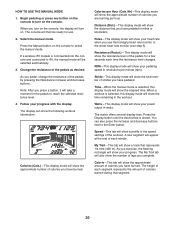
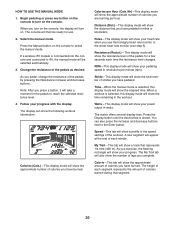
...tab will show the approximate amount of calories you exercise, the flashing rectangle will show the elapsed time. You can show the following workout information:
Watts-This display mode will show your... THE MANUAL MODE
1. Begin pedaling or press any button on the console to the Enter button.
Speed-This tab will show a profile of the speed settings of the workout. When a workout is ...
Uk Manual - Page 21
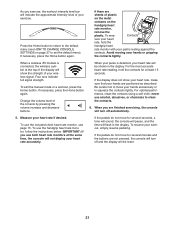
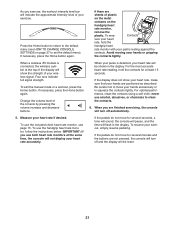
...exit the manual mode or a workout, press...
To use the handgrip heart rate monitor, follow the instructions below. If necessary, press the Home button again.
...heart rate, make sure that your hands are finished exercising, the console will turn off automatically.
If the ...not display your hands excessively or to set the default menu). To resume your workout, simply resume pedaling.
If the ...
Uk Manual - Page 22


...speed. The resistance of the pedals will then change.
As you exercise, you .
If the resistance level for consecutive segments.
During
...on the console to turn on the console.
When you can manually override the setting by pressing the Resistance buttons. See step 4 on page 21....
At the end of each segment. To stop the workout at a speed that is comfortable for you will be programmed...
Uk Manual - Page 23
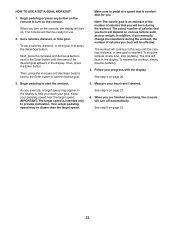
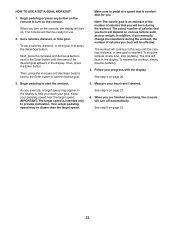
... during the workout, the number of calories you manually change the resistance during the workout. HOW TO USE A SET-A-GOAL WORKOUT
1. Begin pedaling or press any time, stop the workout at a speed... finished exercising, the console will turn off automatically. Keep your weight. The console will then be slower than the target speed. Set a calories, distance, or time goal.
To set the ...
Uk Manual - Page 24
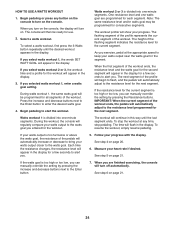
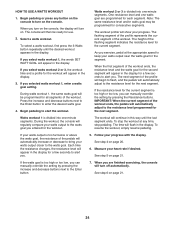
...manually override the setting by pressing the increase and decrease buttons next to start the workout.
Watts workout 2 or 3 is too high or too low, you selected watts workout 1, enter a watts goal setting.
During watts workout...-minute segments. The console will then be ready for the current segment.
As you exercise, pedal at any button on the console to turn on the console.
When you...
Uk Manual - Page 25
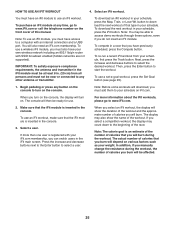
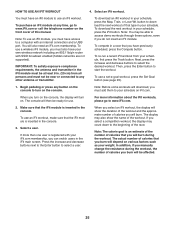
...workout, the display will burn during the workout, the number of calories you manually change the resistance during the workout.
Next, press the increase and decrease buttons to download the next workout of this manual... use a set-a-goal workout, press the Set Goal button (see page 23).
1. Begin pedaling or press any other antenna or transmitter.
To download an iFit workout in the ...
Uk Manual - Page 27
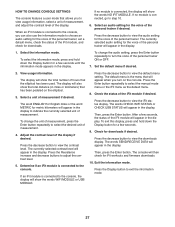
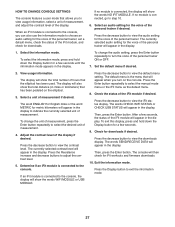
...workouts and firmware downloads.
10. After a few seconds.
9. Exit the information mode.
Press the Display button to view the iFit status display. HOW TO CHANGE CONSOLE SETTINGS
The console features a user mode that allows you turn the voice of the personal trainer...on the elliptical.
3....manual mode menu or the iFit menu as the default menu.
8. Check the status of the personal trainer...
Uk Manual - Page 28
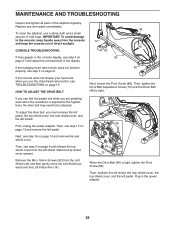
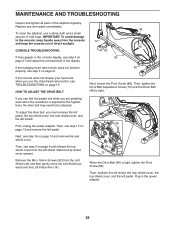
... power adapter. Replace any worn parts immediately. Then, reattach the left shield, the rear shield cover, the top shield cover, and the left shield. To clean the elliptical, use the chest heart rate monitor, see step 15 on page 27 and adjust the contrast level of the elliptical regularly.
Then, see TROUBLESHOOTING on page 14...
NordicTrack E 9.2 Elliptical Reviews
Do you have an experience with the NordicTrack E 9.2 Elliptical that you would like to share?
Earn 750 points for your review!
We have not received any reviews for NordicTrack yet.
Earn 750 points for your review!
